Issue
- Your ESET product notifies you with an
 icon and displays the notification “Operating system is not up to date”
icon and displays the notification “Operating system is not up to date” - Disable macOS update notifications
Details
ESET products are designed to notify you of important updates to your operating system that might contain important patches or bugfixes. These notifications can be disabled in your ESET product, however doing so will not disable the macOS update process or notifications originating from the macOS itself.
Solution
![]() Windows users: click here
Windows users: click here
- Open ESET Cyber Security or ESET Cyber Security Pro. How do I open my ESET product?
- Click Setup → Enter application preferences.
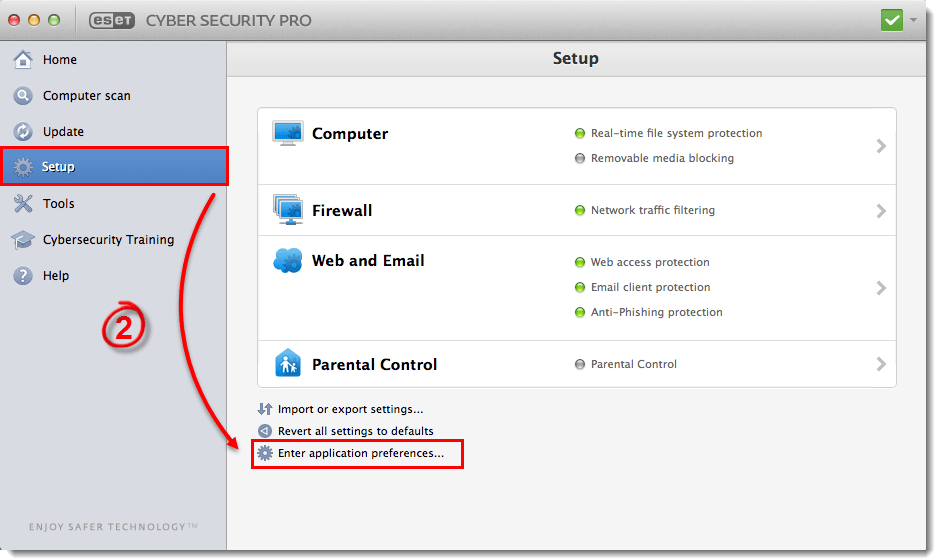
Figure 1-1
- Click Alerts and Notifications.

Figure 1-2
- Click Setup next to Advanced Options.
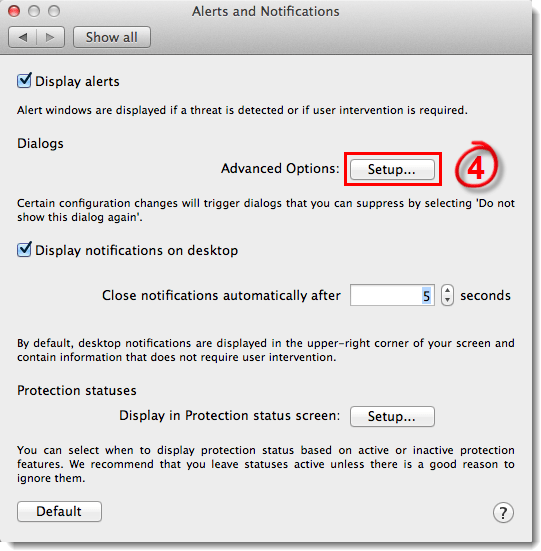
Figure 1-3
- Deselect the check box next to Operating system updates and click OK.
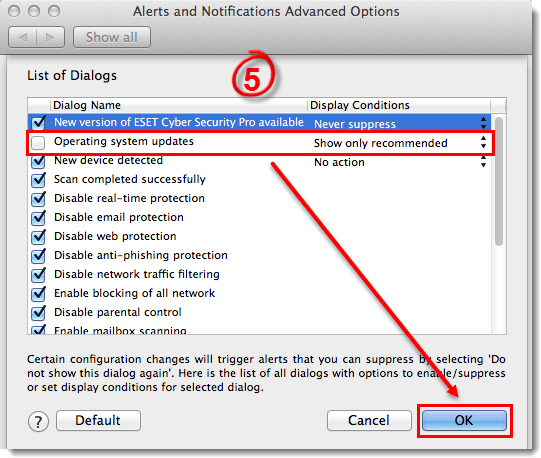
Figure 1-4
Editor by : BEST Antivirus KBS Team

