Issue
- Unable to resolve an issue with ESET products running on a Linux machine
Solution
If you are experiencing issues with ESET products running on Linux machines, ESET Technical Support may ask you to run the info_get.command and send them the logs so that they can troubleshoot your issue.
To run this command, follow the steps below:
- Use an application like Putty to Secure Shell (SSH) into the affected machine and log in as root.
- Use the following command to download ESET Log Collector:
wgethttps://help.eset.com/eset_tools/info_get.command.zip
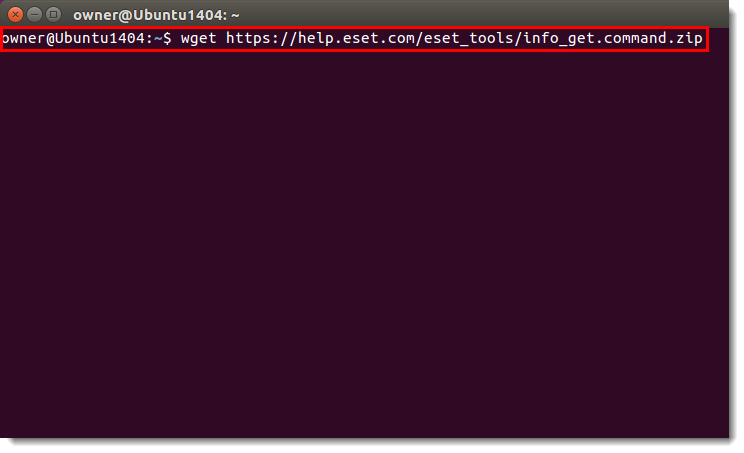
Figure 1-1
- Use the following command to unpack the zip file:
unzip info_get.command.zip

Figure 1-2
- Run the following command:
chmod +x info_get.command

Figure 1-3
- Then run the following command:
./info_get.command
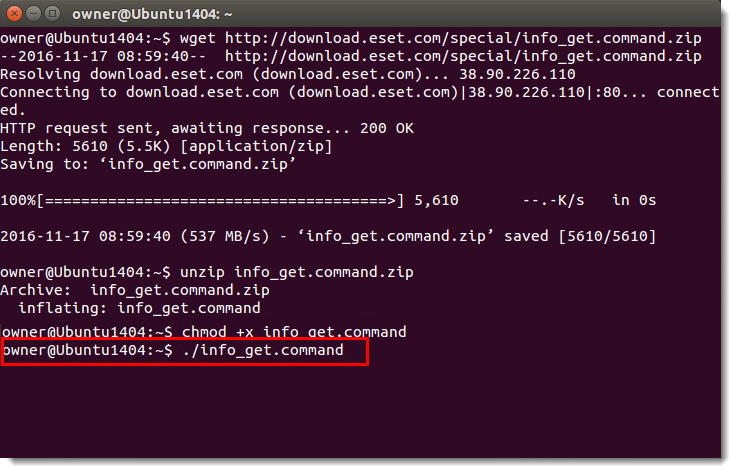
Figure 1-4
- After the logs have been collected you will see a message directing you to send the generated customer_info.zip or customer_info.tgz file to technical support. This file will be located on your desktop. Attach the file to an email reply to ESET technical support.
You must have a case open to receive support from ESET Technical Support. Open a case with ESET Technical Support.
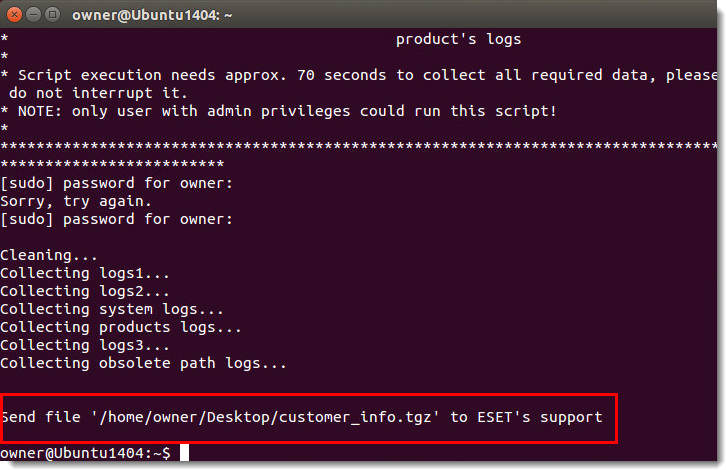
Figure 1-5

