Solution
- Right-click the following link and then click Save Target As (or Save Link As) and then choose your Desktop in the dialog window. Click Save.
- Windows XP users: Click Start → All Programs → Accessories → and then click Command Prompt.
Windows Vista/7/Server 2008 users: Click Start
 and type Command Prompt. Press Ctrl + Shift + Enter on your keyboard.
and type Command Prompt. Press Ctrl + Shift + Enter on your keyboard.
- The command usage of the cleaner is as follows:
ESETIRCBotANRCleaner.exe –cleanFollow the instructions below as an example of how to run the tool when saved to the Desktop on a Windows XP machine:
- Type CD Desktop and then press Enter.
- Type or paste the following command (To paste into the Command Prompt, you must right-click and select ‘Paste’ from the context menu as Ctrl + V will not work):
ESETIRCBotANRCleaner.exe –clean - Press Enter.
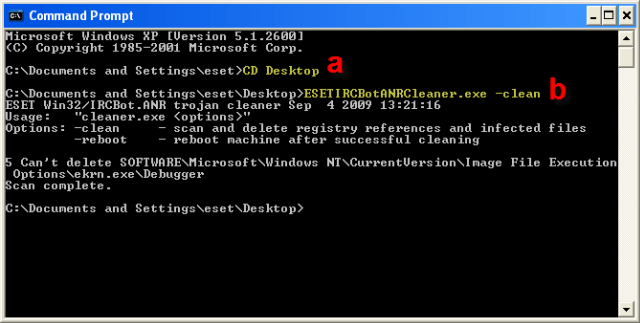
Figure 1-1
- Restart your computer.
If you are still unable to resolve your issue, email ESET Technical Support.

