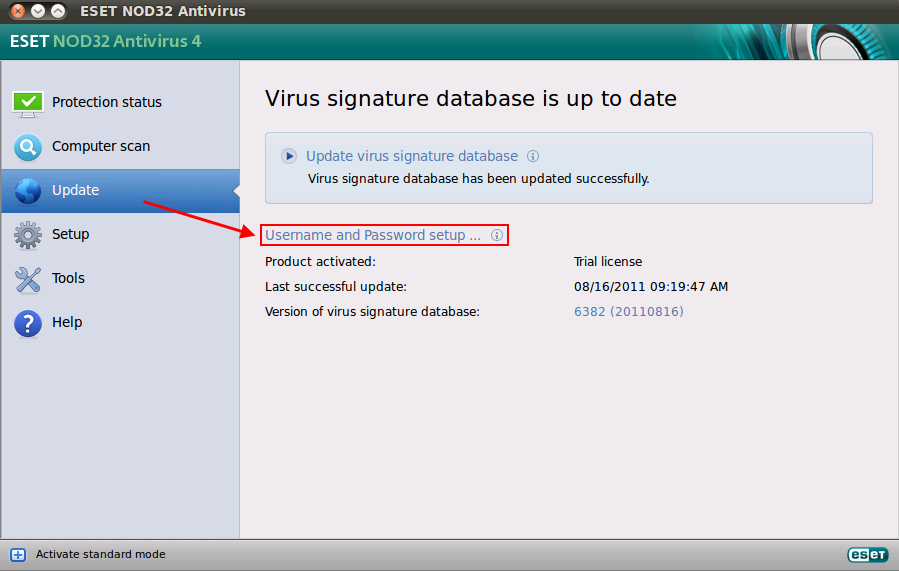Solution
- Purchase a license
- Type your new ESET-issued Username and Password into the program
To upgrade your trial version of ESET NOD32 Antivirus 4 for Linux Desktop to the full version, follow the steps below:
I. Purchase a license
- Visit the Purchase Page and complete the purchase process.
- When you have completed the purchasing process, you will receive an email with a new Username and Password (usually within one hour). When you receive this email, continue to the next section.
II. Type your new ESET-issued Username and Password into the program
- Open the main program window by clicking the ESET icon
 in the notification area, or by clicking Applications → System Tools → ESET NOD32 Antivirus 4.
in the notification area, or by clicking Applications → System Tools → ESET NOD32 Antivirus 4. - Click Update Username and Password setup.
Figure 1-1
Click the image to view larger in a new window - Type the new username and password that were sent to you upon purchase of your license. The following are EXAMPLES only:
Username:
EAV-12345678Password:
abcde12345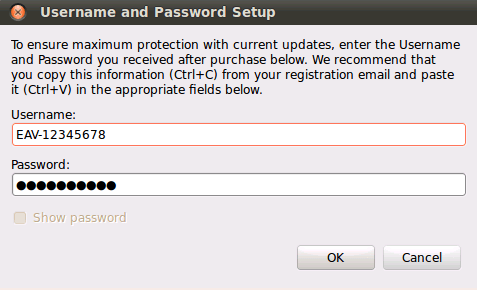
Figure 1-2
- Click OK.
If you entered your ESET-issued Username and Password correctly, you will be upgraded to the full version and the detection engine update will complete successfully.
Editor by : BEST Antivirus KBS Team