Issue
- Your ESET product has detected the threat Win32/Merond.O
Solution
ESET has provided this Merond.O stand-alone tool to remove this particularly resilient threat. The Merond.O malware infects files and to clean these files, you must run the removal tool on the infected computer.
- Save the tool to your desktop by clicking Save after clicking the following link:
- Click Start
 .
. - Type Command Prompt in the Start Search field.
- Right-click the Command Prompt menu item and from the context menu, select Run as administrator.
-Windows XP users: Click Start → All Programs → Accessories → Command Prompt.
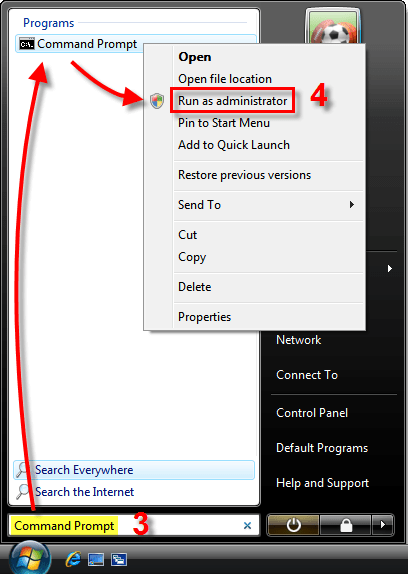
Figure 1-1
- The command usage of the cleaner is as follows:
ESETMerondOCleaner.exeFollow the instructions below as an example of how to run the tool when saved to the C: drive:
- Type cd Desktop.
- Type or paste the following command (To paste into the Command Prompt, you must right-click and select ‘Paste’ from the context menu as Ctrl + V will not work):
ESETMerondOCleaner.exe C: - Press Enter and you will see Processing . . . followed by the infected files the tool has cleaned, or the files it has errors opening. This may take several minutes.
- Once the tool has completed, a backup file will be created for each infected file in the directory they are located and the file names will be appended with the extension
.org.If cleaned files work fine, delete the backup files *.org containing the Win32/Merond.O worm or they will be detected the next time you run a scan.
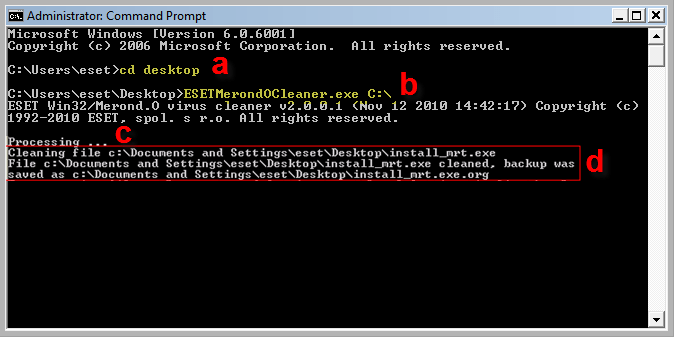
Figure 1-2
If you are still unable to resolve your issue, email ESET Technical Support.
Last Updated: Oct 15, 2019
Source : Official ESET Brand
Editor by : BEST Antivirus KBS Team
Editor by : BEST Antivirus KBS Team
(Visited 15 times, 1 visits today)

