Issue
- A new version of your Windows ESET home product has been released and you want to upgrade. Which version of ESET I have?
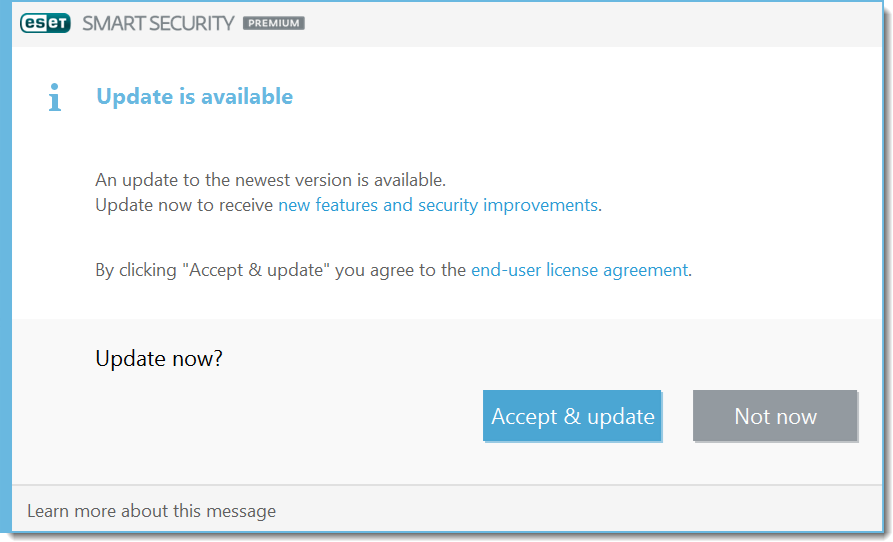
Solution
- Download the latest version of your ESET home product
- Uninstall your existing ESET product
- Reinstall
- Troubleshooting
I. Download the latest version of your ESET home product
- Choose the appropriate download link below:
| Product Name | Download Link |
| ESET NOD32 Antivirus | Download |
| ESET Internet Security | Download |
| ESET Smart Security Premium | Download |
- When prompted, click Save and save the file to your Desktop.
II. Uninstall your existing ESET product
- Click Start → All Programs → ESET → Uninstall.
- Windows 10 users: Click here for uninstallation instructions
- Windows 8 users: Click here for uninstallation instructions
- Windows 7 users: Click here for uninstallation instructions
- After completing uninstallation, restart your computer.
III. Reinstall
- Navigate to the saved installation file on your Desktop from section I, step 2. Double-click the file to open ESET Live Installer.
- Follow the on-screen instructions to install and activate your ESET product. For illustrated instructions on product installation and activation, visit the appropriate page for your product below:
IV. Troubleshooting
- If the installation is unsuccessful after performing the steps in parts I – III, uninstall using the ESET Uninstaller tool and then attempt to install it again.
- If you are still unable to install your ESET product, contact ESET Technical Support.
Last Updated: Jun 25, 2021
(Visited 55 times, 1 visits today)


