Solution
Like the other security modules built into ESET Smart Security/Smart Security Premium, your firewall module receives regular updates automatically to ensure maximum protection.
Follow the instructions below to determine which firewall version you have (for example, if you need to check for a specific patch):
- Open the main program window of your ESET Windows product.
- Click Help and support → About ESET Smart Security Premium.
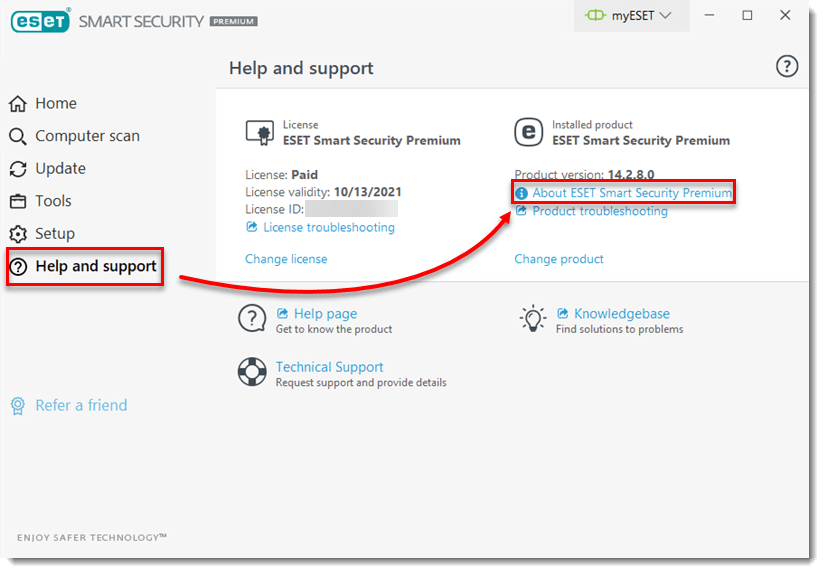
- Click Installed components.
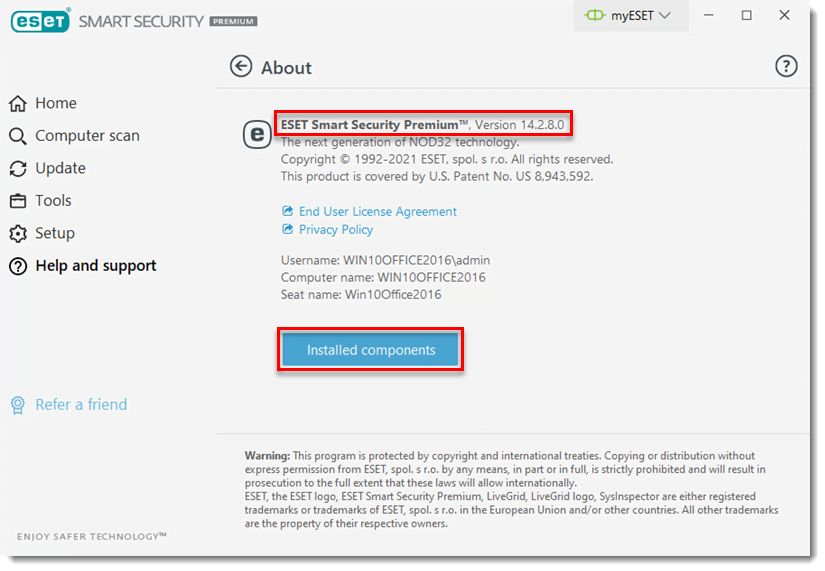
- In the Installed components screen, scroll down until you see Firewall module. The four-digit number in the version column (1424 in Figure 1-3 below) is the version of your Firewall.

Last Updated: Jun 19, 2021
(Visited 27 times, 1 visits today)

