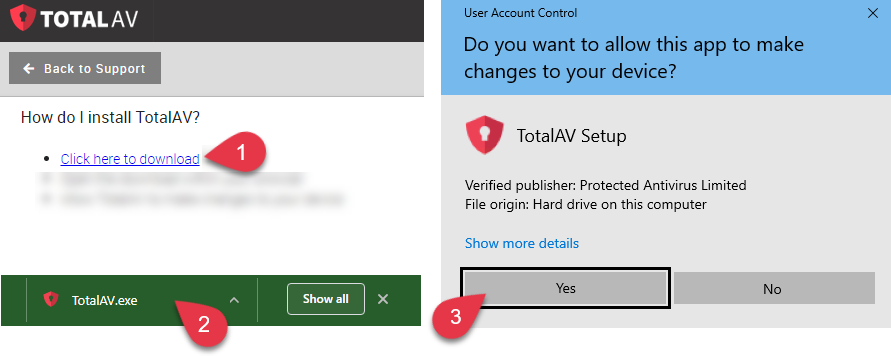How do I install TotalAV on Windows 10
- Click Here To Download TotalAV
- Open the Downloaded File within your browser
- Click Yes to allow TotalAV to make changes to your device
- Click Install
- Wait for TotalAV to Install
- Wait for TotalAV to Update
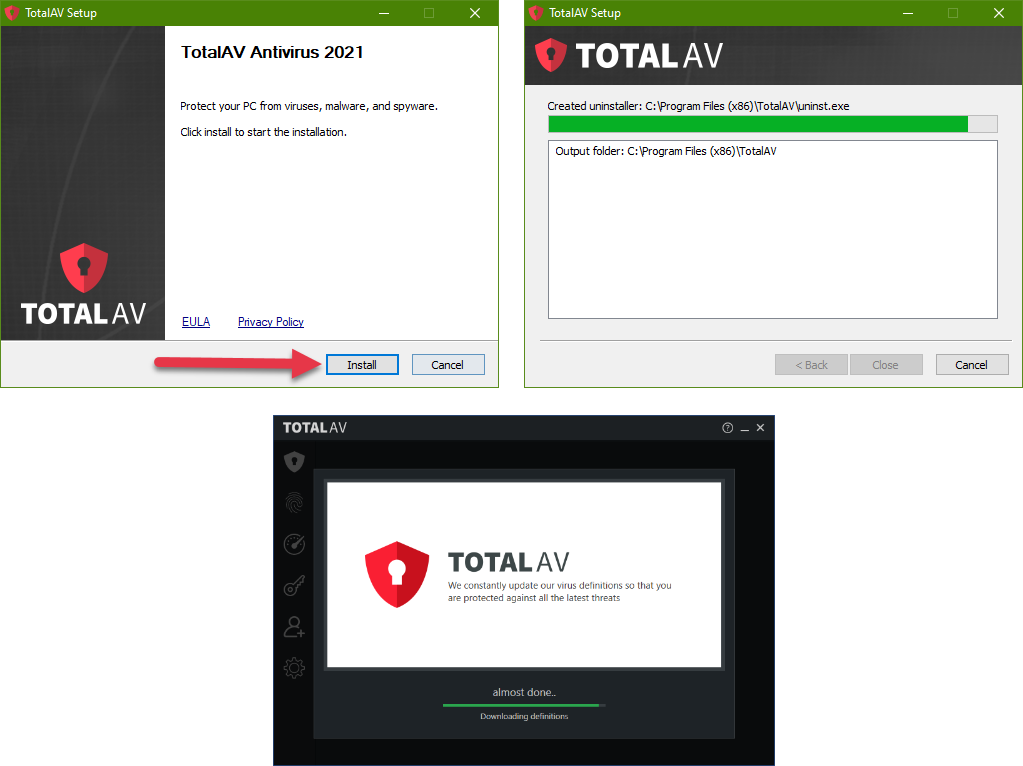
You have now successfully installed TotalAV on Windows 10!
Enable Real-Time Protection
Finally, you will need to make sure that Real-Time Protection is enabled.
- Click TotalAV Logo on the sidebar
- Click Enable Protection
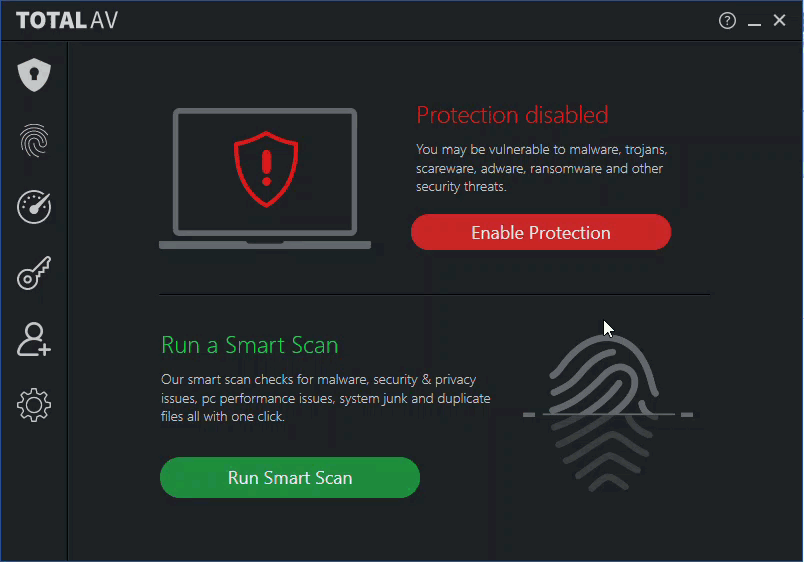
(Visited 57 times, 1 visits today)