 How do I install TotalAV Mac OS?
How do I install TotalAV Mac OS?
- Click Here To Download TotalAV
- Open the downloaded file within your browser
- Double Click the package icon to begin the installation

- Click Continue
- Enter your Computers Password
- Click Install Software
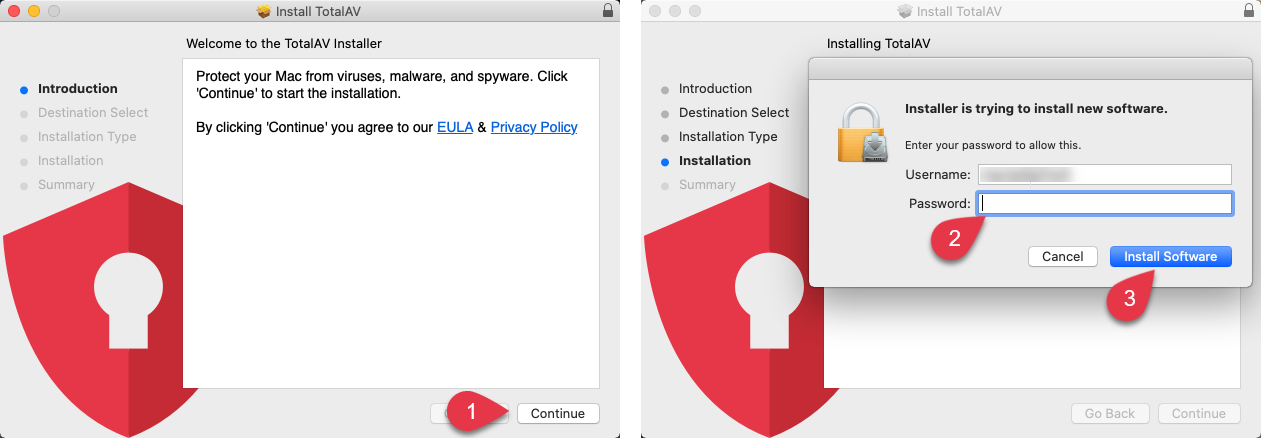
You have now successfully installed TotalAV on Mac OS!
Source : Official TotalAV Brand
Editor by : BEST Antivirus KBS Team
(Visited 6 times, 1 visits today)

