Once one of the monitored details is located, you will be alerted via the email you have registered as your BullGuard username.
To verify your information and see what action the Alert advises, please take the following steps:
1. Log in to the My Account section using your BullGuard username and password.
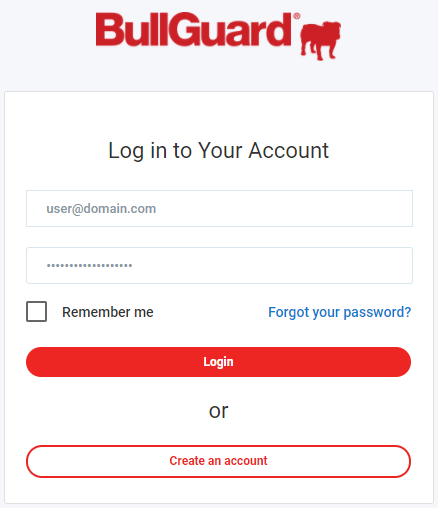
2. Click on “Identity Protection” button to be redirected to IDnotify portal.
3. A list with notifications will be available in the “Notifications” tab.
4. Press the + ( /icon ) button to access additional details for each notification.
Note: each notification comes with additional information on next steps to take to ensure your personal information is secure.
Source : Official BullGuard Brand
Editor by : BEST Antivirus KBS Team

