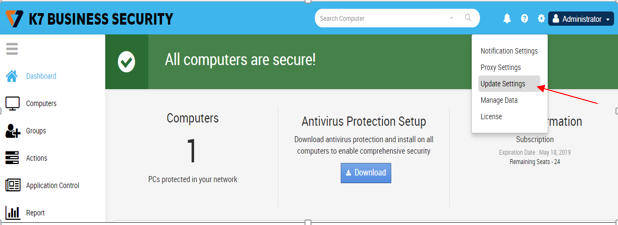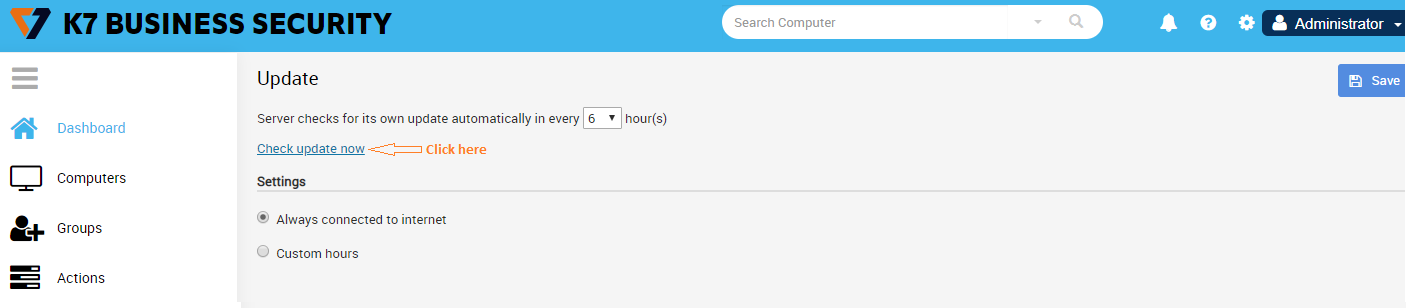Description:
Perform a manual update of your product anytime to ensure that you are using the latest protection updates. However, Console gets update automatically as per default configuration.
K7 BusinessSecurity console Login: Log in to K7 Business Security Console, by either double clicking the K7 Business Security Shortcut from desktop or for from Start Menu items.

Settings: Navigate to “Setting Icon” and click on Update settings.