This article will help you to understand step by step process to reactivate the existing valid serial key after formatting/changing the system.
Step 1 – click on the below link:
http://wp-signup.php.k7computing.com/subscriptions/MyAccount.asp
1 .Login into my account using the email id and password which you used to activate K7 in First computer.
2. After successful login, Select the system in which you are not going to use K7 product and click on deactivate in order to remove the licence information from the system.
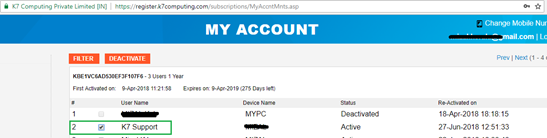
3. After deactivating, log out from My account page.
Step 2 – Kindly download and run the latest setup file from the below link.
https://www.k7computing.com/download-free-trials/
Step 3- After installation, use the same serial key, email id and password to get back your validity.

