This article explains how to resolve common warning messages. These messages appear on your Mac when you run a 32-bit McAfee software component for the first time.
- When you install the product on macOS 10.13.x (High Sierra), 10.14.x (Mojave), or 10.15.x (Catalina), the operating system shows the following System Extension Warning message:
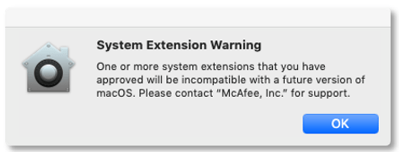
- When you open a McAfee security product for the first time on a macOS 10.13.x, 10.14.x, or 10.15.x, you might see the following warning about the compatibility or performance of the McAfee application:
“LiveSafeTM” is not optimized for your Mac.
This app needs to be updated by its developer to improve compatibility.
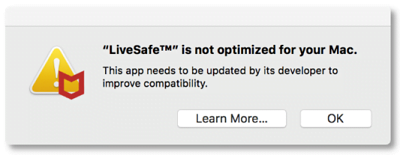
You might also see other warning messages, for example:
- “McAfee Application Support” is not optimized for your Mac and needs to be updated.
This software will not work with future versions of macOS and needs to be updated to improve compatibility.” - “McAfee Master Installer” may affect the performance of your Mac.
The developer of this app needs to update it to improve its compatibility.” - “McAfee Multi-Access Internet Security” is not compatible with this computer.
An update from the developer is necessary to improve compatibility.”
NOTE: macOS 10.14.x is the last version of macOS to support 32-bit apps.
To address the above issues now, do one of the following procedures:
- Enable automatic updates to make sure that you always McAfee Software to latest version.
Confirm that your Mac is connected to the internet and open your McAfee product to start an update.
The table below shows the latest McAfee software versions:
Product 64-bit version number McAfee Internet Security (MIS) 4.7.1 McAfee LiveSafe (MLS) 4.7.1 McAfee Multi-Access (MMA) 4.7.1 McAfee All Access (MAA) 4.7.1 McAfee Small Security Business (MSSB) 4.7.1 NOTE: 4.7.1 requires macOS Catalina (10.15.x). See TS102978 – FAQs for McAfee consumer security products and Apple macOS 10.15 (Catalina).
- Manually update you McAfee software:
- Verify your current installed version. For example, if you want to see your McAfee LiveSafe product version:
- Click the McAfee menulet on your Mac’s status bar.
- Select About LiveSafe. The version number appears at the top of the window.
- Follow the steps mentioned in TS100342 – How to download and install McAfee consumer products.
- Verify your current installed version. For example, if you want to see your McAfee LiveSafe product version:
- TS102857 – FMPD crash report after updating from 32-bit to 64-bit McAfee security app
- TS102735 – System Extension Blocked when installing Internet Security for Mac

