Super Admin has the privilege to create user. User name and login credentials will be given to complete the user creation. Role (what we had created in Create role section) should be assigned for the user.
To create User in Administration follow these steps:
- Select Administration tab on the admin console and choose Users from the options on the left pane.
- Enter the User Name and other information
- Add the Role
- Select Create option to create a user
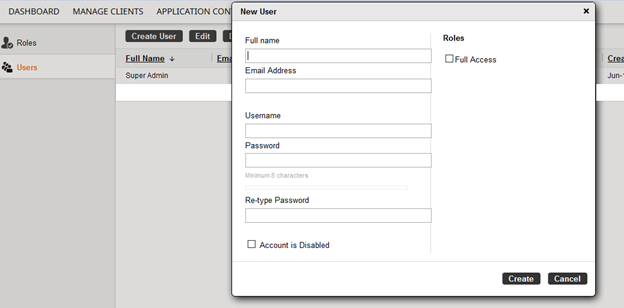
Note: One or more roles could be assigned to the user.
Source : Official G Data Brand
Editor by : BEST Antivirus KBS Team
(Visited 33 times, 1 visits today)

