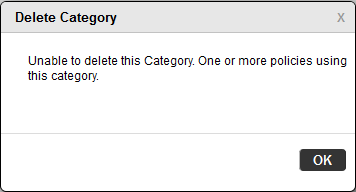Custom Web-Category
Administrators can create more custom web category, adding websites to the category to block/allow the websites.
To create Custom web-Category follow these steps:
- Select “Server Settings” tab on the admin console and choose “Web Category” from the options on the left plane.
- Click on New Category
- Enter name and description for the custom category
- Enter the URL’s and click on Add
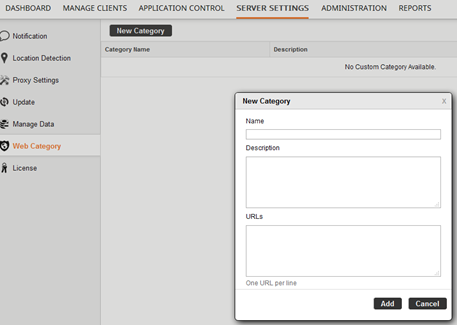
Once the custom web category is created, which will be displayed under all policies.

At any point of time, custom web category can be edited and add/remove any website(s) and delete the custom web category as well.

Note: If a created custom web category is assigned to a policy, it cannot be deleted from the custom web category until policy is deleted.