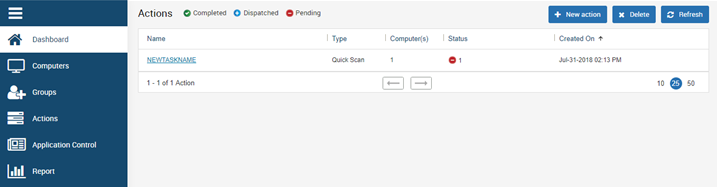1. Log in to K7 Business Security Console from Start Menu or double click on K7 Business Security icon

from Desktop.
2. Select “Actions” from the left plane from the Dashboard.
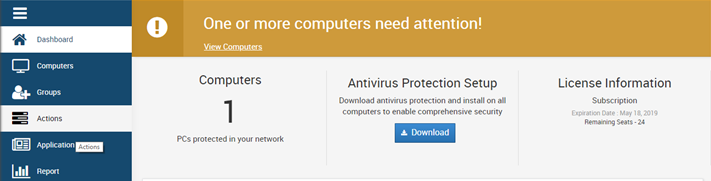
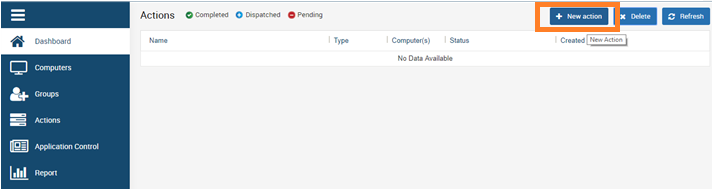
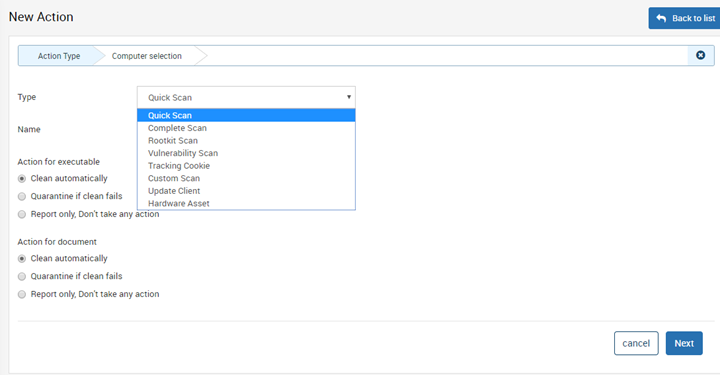
5. Browse the Group or Clients for which the respective Action needs to be pushed, add the computers and click on “Finish”
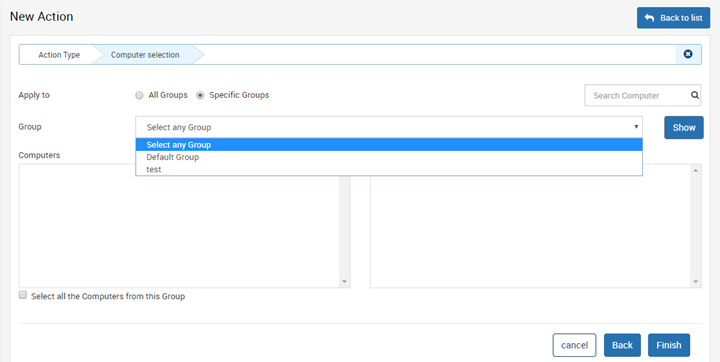
6. Created Action and status can be fetched from the “Action” list