Steps to be Followed:
- Login to K7 Security UTM
- Click on Administration and navigate to Admin user Management and Choose Add
- Select the Account Type from the list (Local Admin/Read user/ Administrator)
- Configure the User ID, Password and Name.
- In Page Access configure it as specify and Drag the pages which only needs to be accessed
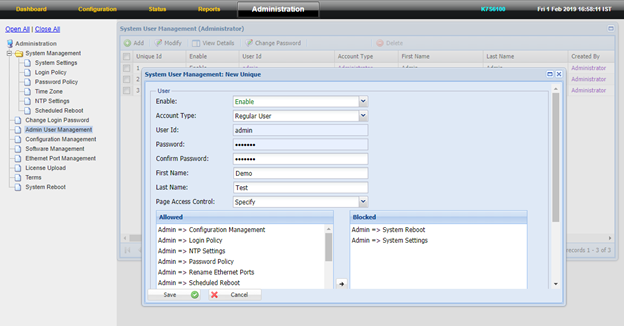
- After making the necessary configuration, Click Save and Restart Service.
Note: In case of same issue or required assistance, you may raise ticket at Submit a Ticket. So our Technical Support Team can assist you to resolve your query.
Source : Official K7 Computing Brand
Editor by : BEST Antivirus KBS Team
(Visited 30 times, 1 visits today)

