Failover Only:
If there are multiple WAN interfaces configured in the device, the WAN interface with higher link weightage takes higher priority and acts as the primary interface.
In case of primary interface failure, secondary interface shall take over and provides the access. This is referred as failover mode of operation. In this mode, port forwarding to internal servers will not be automatically switched to the working interface.
Load Balance / Failover:
If there are multiple links configured and network traffic is distributed among the configured links. The traffic distribution on each link depends on the respective link weightage configured.
This configuration can be enabled if the web server is configured in the LAN/DMZ zone and multiple ISPs are configured in the network.
In case of any link failure, traffic shall be distributed among the other links. However, in this configuration, routing policies can be defined to route specific connection requests through other configured links.
Steps to be followed:
1. Login to K7 Security UTM
2. Click on Configuration and navigate to Routing /Load Balancing
3. Select Wan link Load balance
4. In Wan Link balance Method Select Failover only & Load Balance / Failover according to requirement
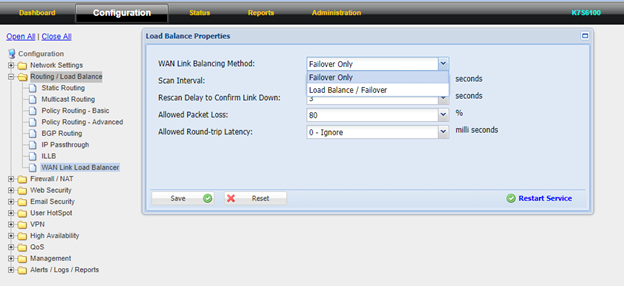
5. In Scan Interval provide the Frequency in seconds for which the status of the interface shall be monitored. (Default: 60Sec)
6. In Re-scan Delay to confirm Link Down provide the time in seconds to re-scan before declaring link down status. (Selectable options: Disable, 1…..5)
7. In Allowed Packet Loss select the allowed packet loss in % exceeding which the associated link status is declared as down. (Default: 80%)
8: In Allowed Round Trip Latency provide the round trip delay in milliseconds exceeding which the associated link status is declared as down. If the value is “0” in this field, round trip delay shall be ignored. (Default: 0)
9: After making the necessary configuration, Click Save and Restart service
Note: If the issue persists or you need any assistance, you may raise ticket at Submit a Ticket and Our Support Team will get in touch with you shortly to assist you.

