To clear cache and cookies when using Microsoft Edge, follow the steps detailed below:
• Click on the ![]() menu button situated in the upper right corner.
menu button situated in the upper right corner.
• Click on Settings.
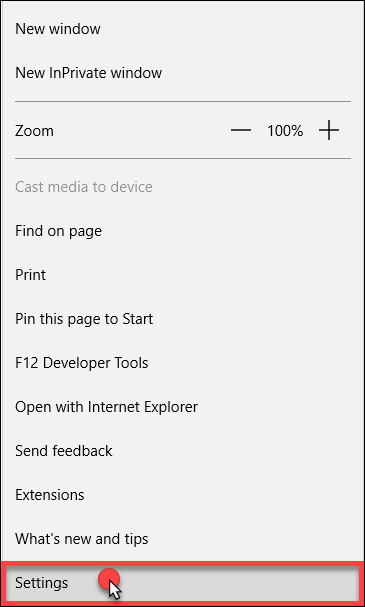
• Under Clear browsing data, click on Choose what to clear.
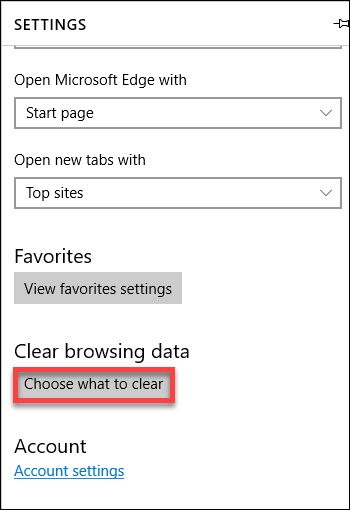
• Check the boxes next to Cookies and saved website data and Cached data and files.
• Click on Clear.
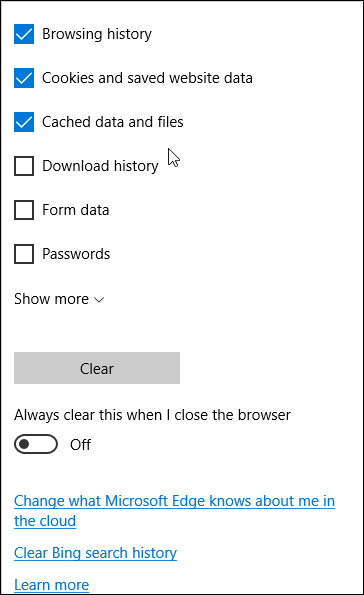
Related Articles
Source : Official Bitdefender Brand
Editor by : BEST Antivirus KBS Team
Editor by : BEST Antivirus KBS Team
(Visited 35 times, 1 visits today)

