Avira lets you submit suspicious files and URLs via the official website.
Please update your Antivirus before sending a suspicious file to Avira. In doing so, you avoid sending malware which is already included in the latest detection list.
- Go to our Avira web form and select the object you want to upload (files or URLs).
- Fill in your contact details.
- Select the type of suspicion (malware or not) and add a comment.
- Add the file.
- Click Send form.
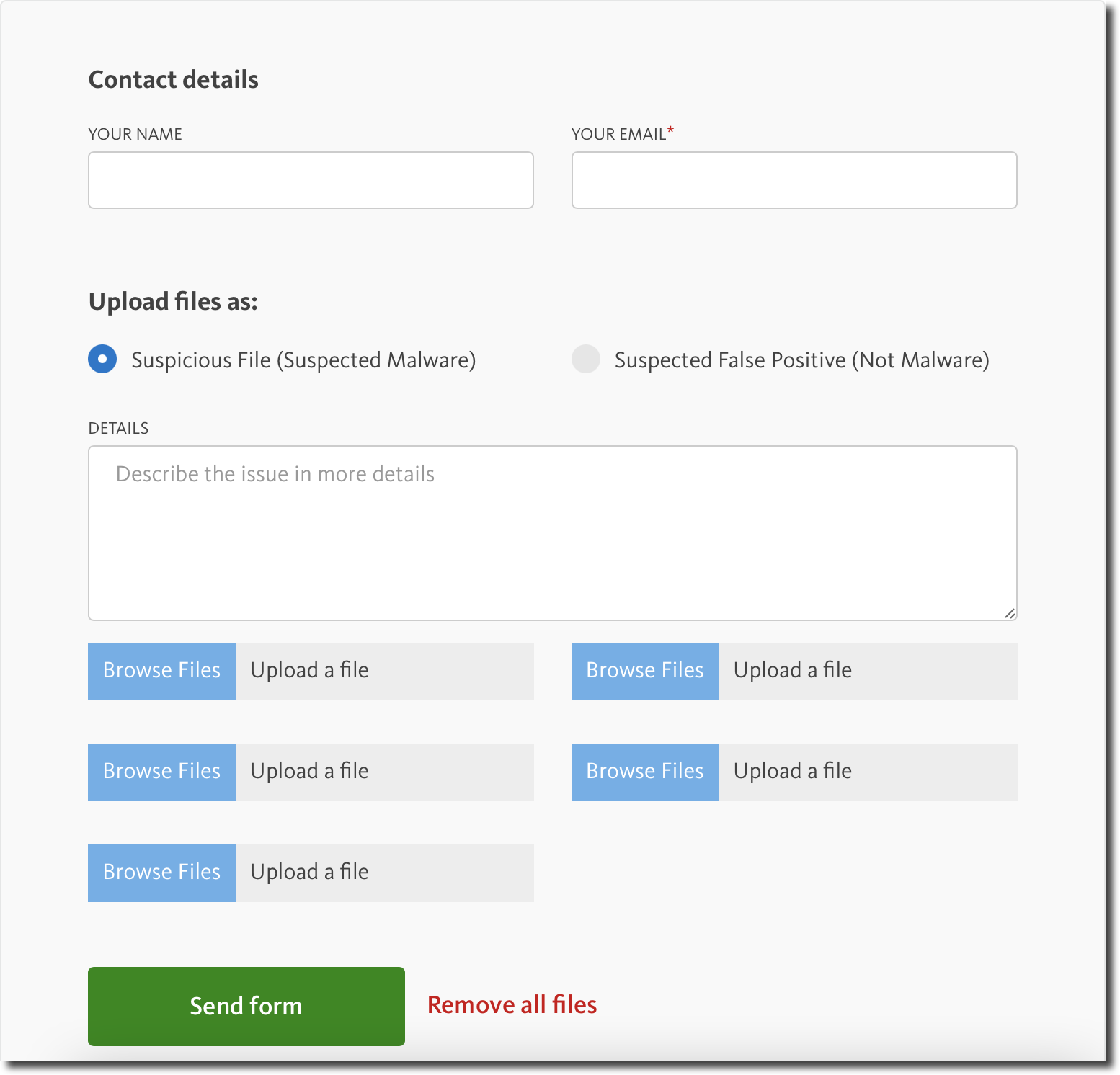
(Visited 30 times, 1 visits today)

