When connecting with your device to a Wi-Fi network or the Wi-Fi network you are trying to connect is identified as potentially “unsecure”, Avira Phantom VPN will prompt you to activate the auto-connect function to stay protected every time you use this Wi-Fi network.
Set up VPN
Set up the behavior of the VPN for this connection, activate the auto-connect function or trust this network. If you click away the hint, Avira Phantom VPN will remind you again at the next connection attempt.
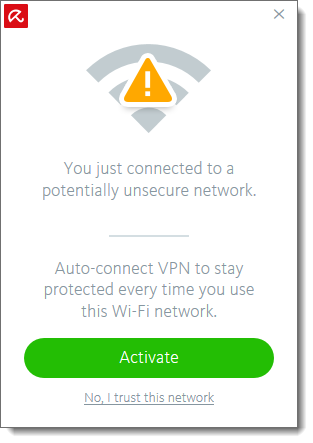
Note
If this option has been skipped out, you have subsequently the possibility to pre-define via settings to which Wi-Fi network Avira Phantom VPN should auto-connect.

