All files that are recognized as malware and moved to the quarantine will be isolated from the rest of the computer system. Malware in the quarantine area is encrypted and can thus no longer cause any damage. Therefore, malware may be stored indefinitely in quarantine. (Default setting)
The quarantine keeps the malicious code safe so the user can verify if it is actual malware or a false positive. Deleting a “false positive” may subsequently lead to a malfunction of an installed application or operating system. It can be verified via the Avira Virus Lab whether the file is malware.
- Once it is ensured that the file is malware the user has to delete it via the icon within the quarantine. After deletion, the file is completely removed from the system.
- If it has been established that the file is a false positive, it can be restored from the quarantine to its original location using the available quarantine icon.
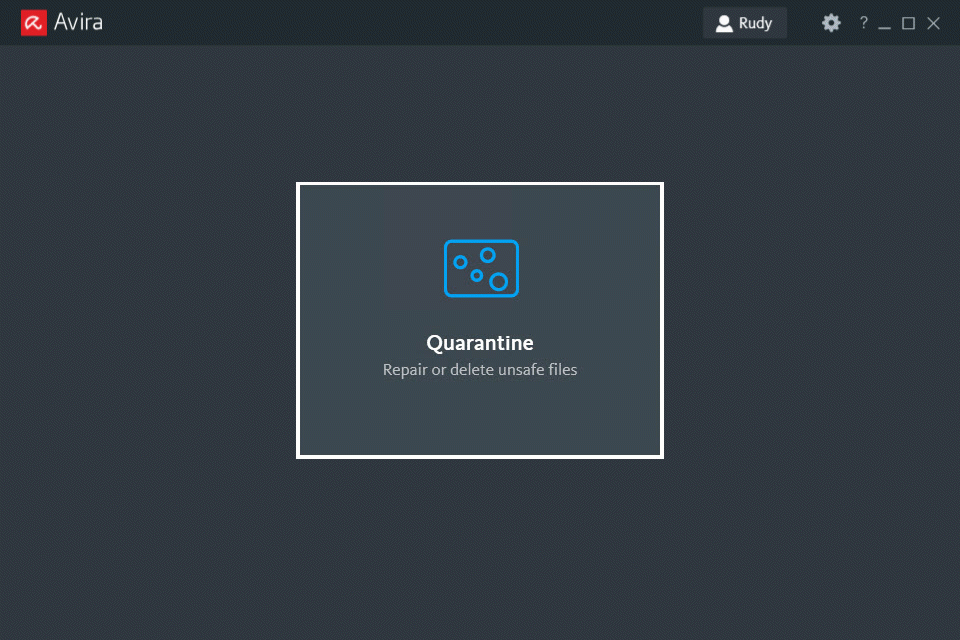
Note
To prevent restored files from being quarantined again during the next antivirus scan, you should
set exceptions for these files. This will exclude the files from further antivirus scans.

