- Download, create and scan your device with Avira Rescue System as described in this article. Once you have created the avira rescue and carried it out as described, perform following steps after a reboot.
- Open the Avira Security interface.
- Click Security in the left menu.
- Click the module Protection options.
- Click the Settings icon of the Real-time protection.
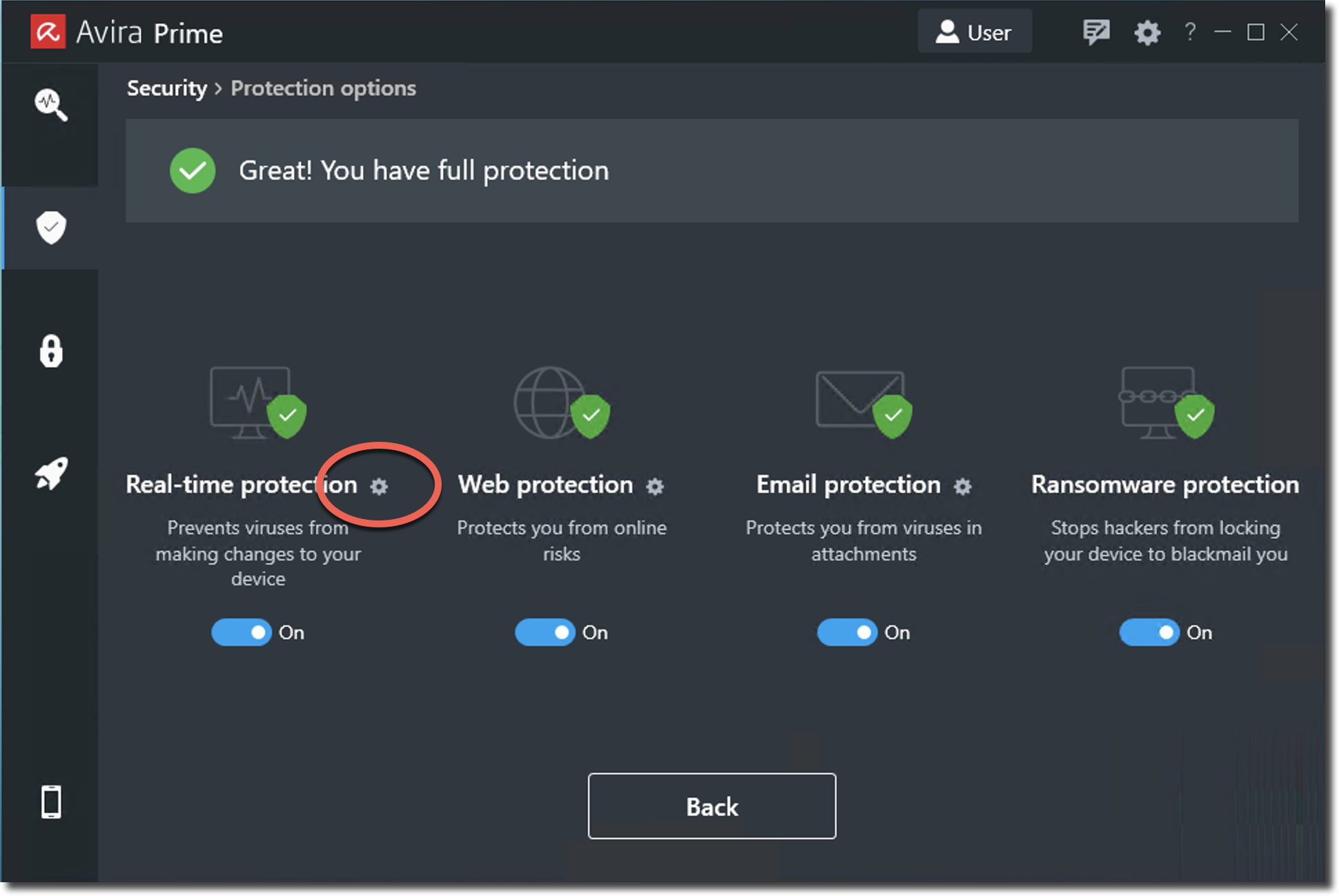
- Go to PC Protection → System Scanner → Scan and enable in the “Files” area the All files checkbox.
- Go to the “Scan process” area and set the “Scanner priority” to high.
- Confirm the configuration with Apply and OK.
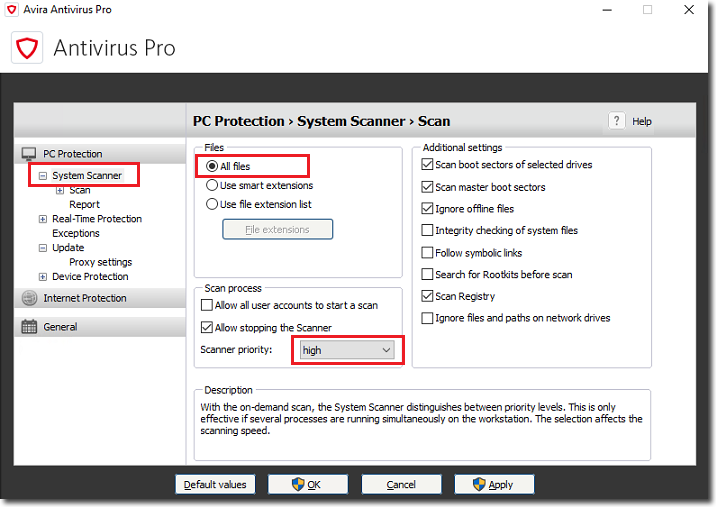
- Click Security in the left menu.
- Click Virus scans.
- Open the function Mange scans.
- Search for the Local drive scan and click the Run icon.
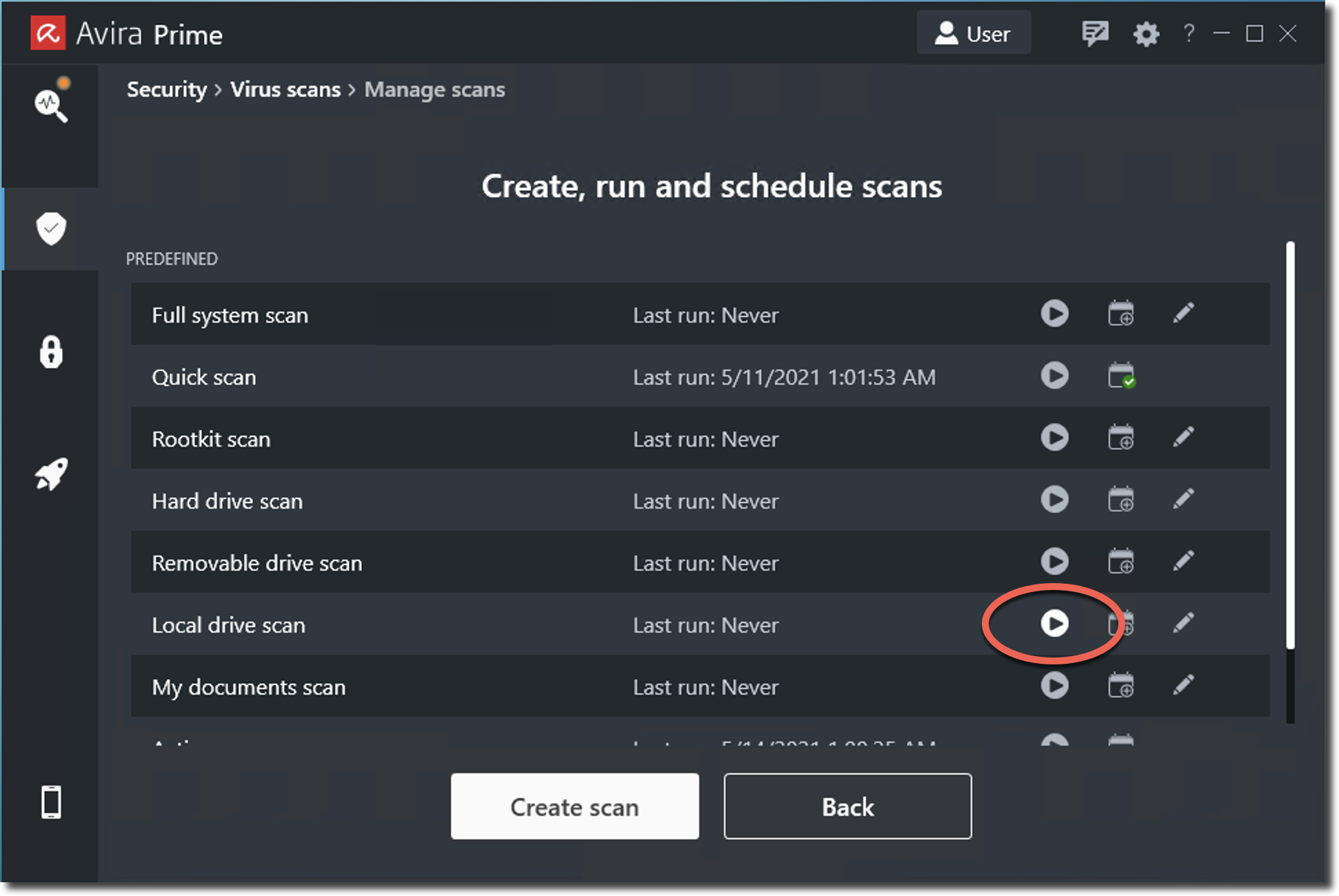
(Visited 16 times, 1 visits today)

