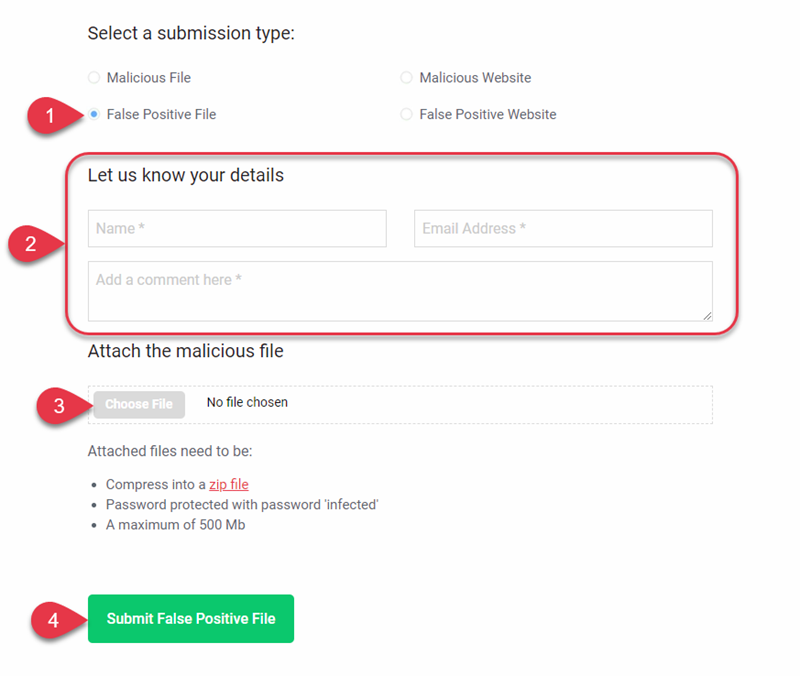Sometimes, perfectly safe programs display similar behavior to viruses and will be detected by TotalAV in a virus scan. This is known as a False Positive.
If you are 100% sure that a file or program that has been flagged by TotalAV is safe, you can exclude them from future scans.
 Warning! Sometimes you may think a program is safe but it may contain a trojan.
Warning! Sometimes you may think a program is safe but it may contain a trojan.Within this article you will learn:
- How do I exclude files from virus scans
- How do I report a False Positive to TotalAV
How do I exclude files from virus scans?
- Open TotalAV
- Click the settings cog in the side menu
- Click Antivirus Scans
From here you will be able to choose if you want to exclude a file or a folder.
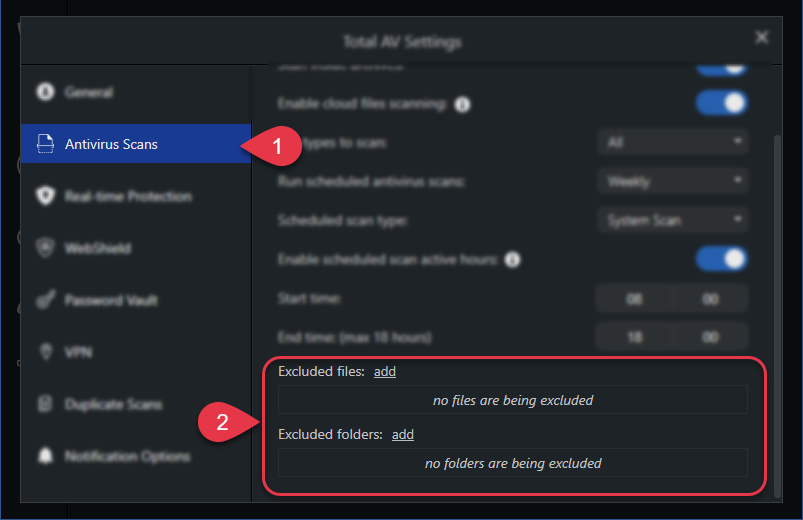
- Locate the folder or file you want to exclude
- Click Select Folder/File
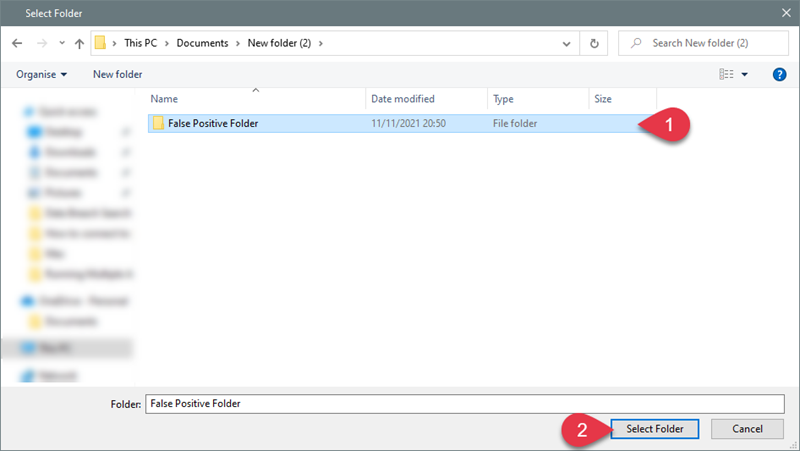
The next time that you run a virus scan, this folder/file is excluded and not detected as a virus.
How do I report a False Positive to TotalAV?
If you are sure that TotalAV is detecting a safe program as a virus and would like to help the TotalAV community, you can send us the program in a zip file. If the program is virus-free, we will teach TotalAV not to identify the program as a virus.
To send us a false positive file follow these instructions:
- Copy the program into a zip file
- Click here
- Select False Positive File
- Enter your Name > Email Address > Add Comment
- Choose the zipped file containing the program you want to submit
- Click Submit False Positive File