UEFI Secure Boot (Unified Extensible Firmware Interface) is the successor to BIOS (Basic Input Output System) and is used in new 64-bit computers with Windows 8 and above.
For security reasons, UEFI, which is enabled by default, only runs signed bootloaders. Therefore, it is not possible to start the computer from a CD or USB drive, unless the option is disabled.
Note
Due to the fact that the existing GPT partitions require mandatory UEFI, Windows x64 may not boot after disabling secure boot.
- Hold down the Shift key and click Restart.
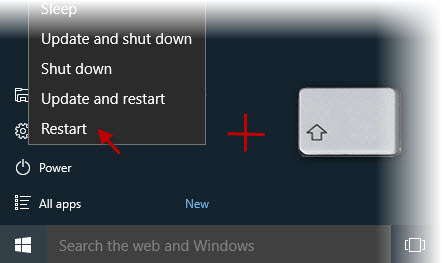
- Click Troubleshoot → Advanced options → Start-up Settings → Restart.
- Tap the F10 key repeatedly (BIOS setup), before the “Startup Menu” opens.
- Go to Boot Manager and disable the option Secure Boot.
- Change the UEFI boot order according to the medium you want to use to start the computer.
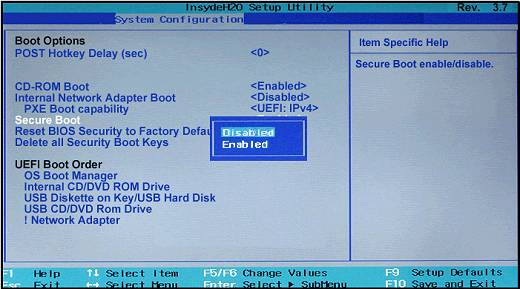
- Save the changes and reboot.

