Automatic license renewal is only available if you bought your Avira product from our online shop.
Note
If you purchased your Avira product from a retailer, you cannot benefit from automatic license renewal because Avira does not have your required payment information.
Disable or enable Automatic License Renewal
- Log in to your Avira account.
- Click Subscriptions in the left menu.
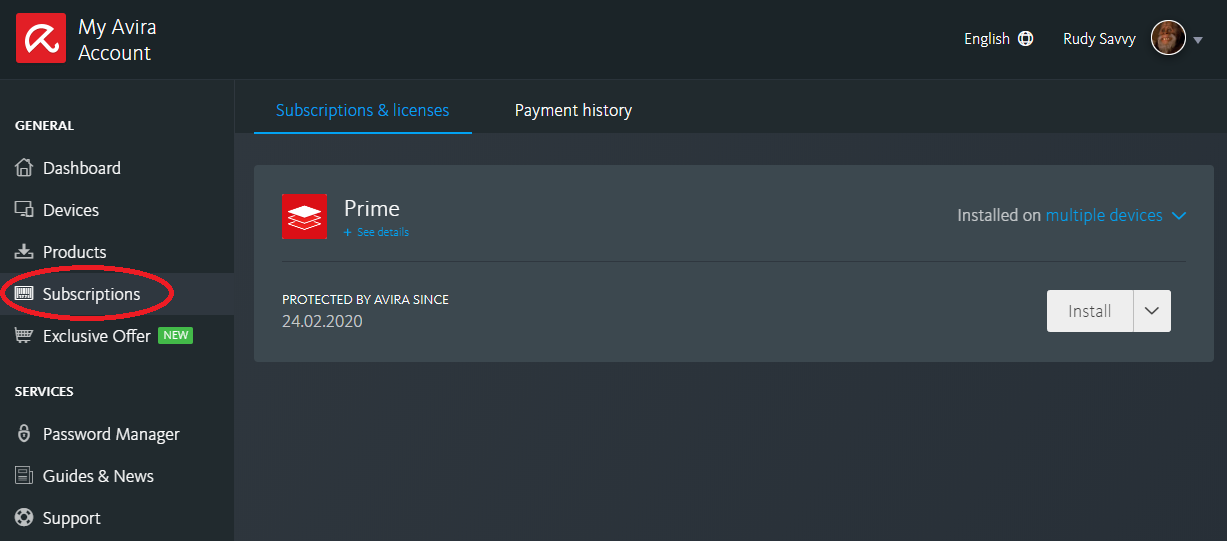
- Click See details under the product name.
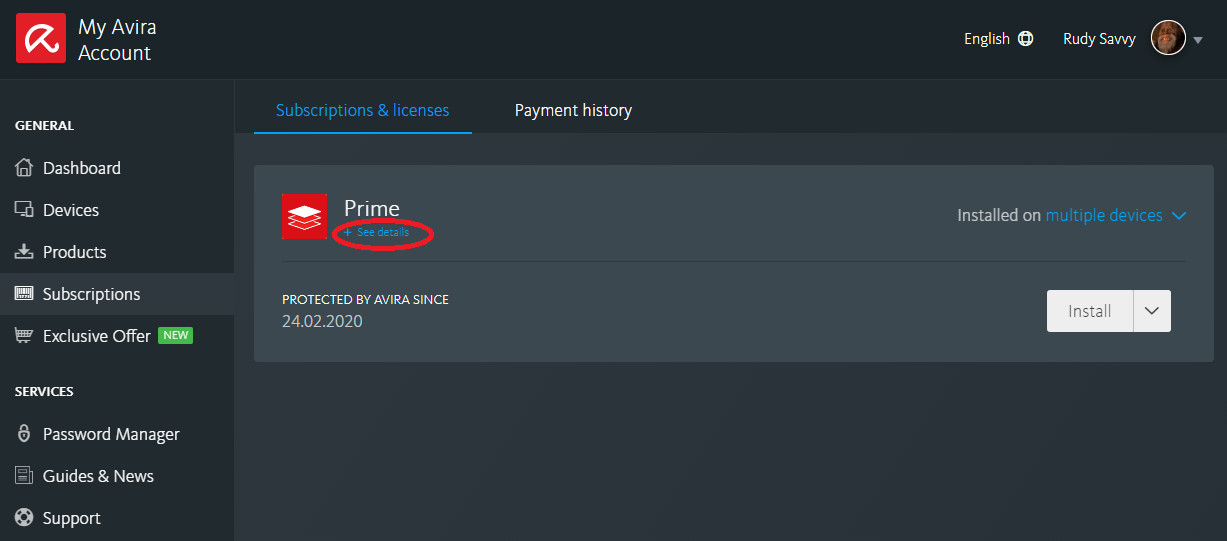
- Turn off the subscription button for the desired product to stop your license from being renewed automatically. Alternatively, turn it on to enable this feature.
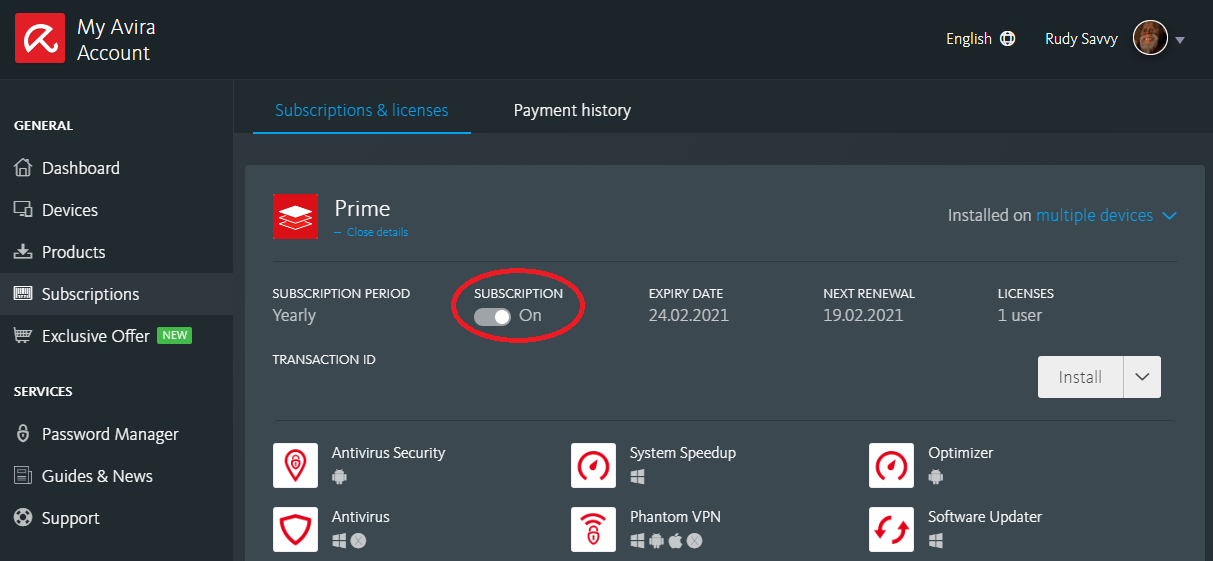
(Visited 19 times, 1 visits today)


