A system scan lets you scan all system files for malware. You can choose to scan all files or a certain set mixture.
Note
You can configure which system resources are scanned.
- Click the Avira icon in your system tray to open the Avira user interface.
- Click Security in the left menu.
- Click Virus scans.
- Click Open under Manage scans.
- Select what you want to scan or create new scan.
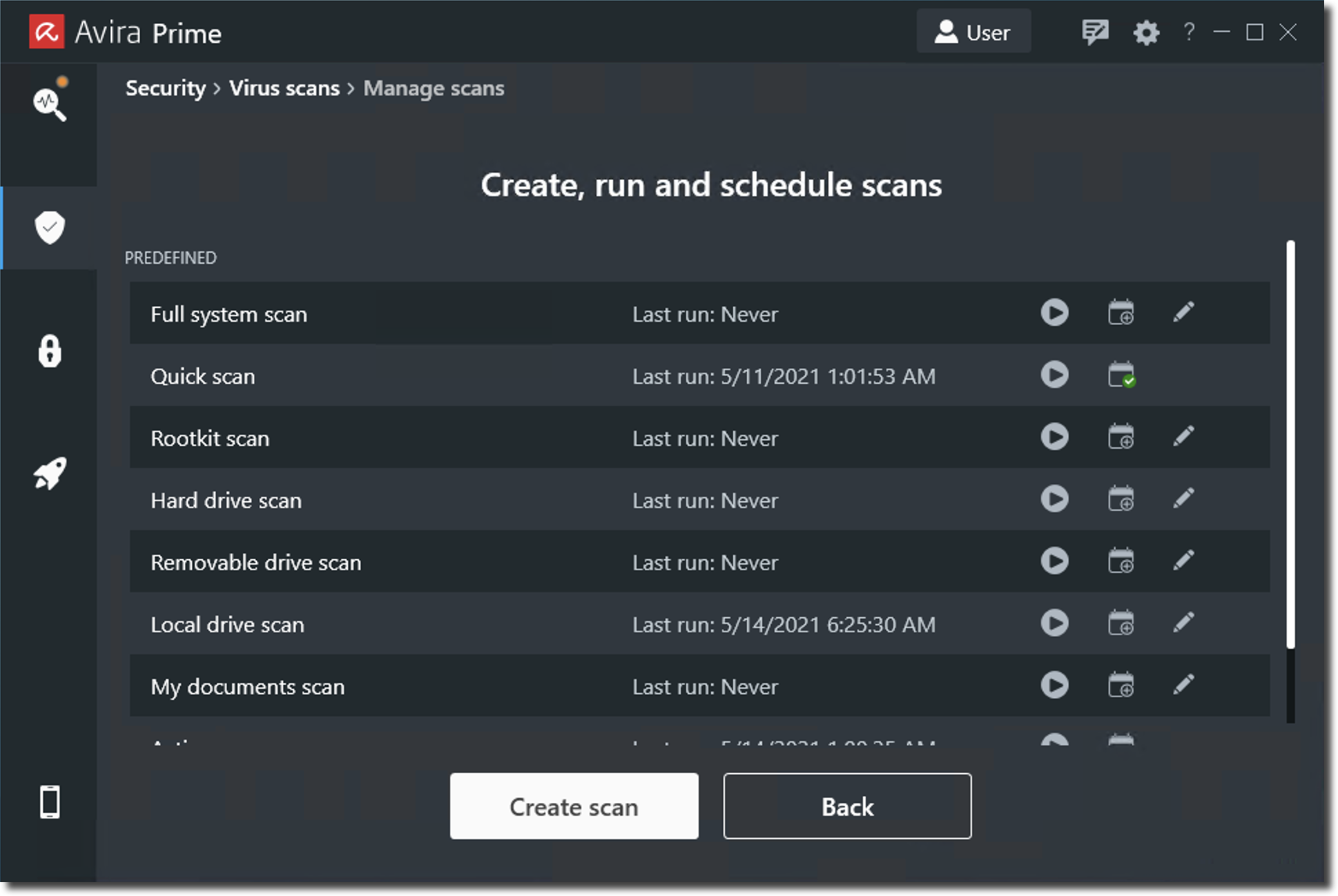
(Visited 15 times, 1 visits today)

