Modify the following configuration if it is impossible to share or add links to the Blacklist in the collective notifications.
Enable quarantine access
- Navigate to Basic Configuration → Avira Server → Right-click on the “server name” → Properties.
- Click Quarantine Access.
- Open the drop-down menu and change the entry from “No access via HTTP request” to “Access via internal HTTP server“.
- Enter your “Server name/IP“.
- Set the control of the ports over “netstat -anb“.
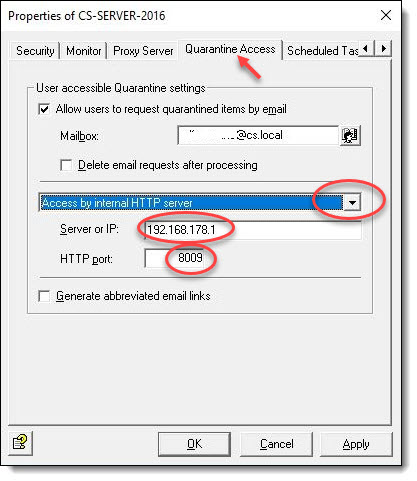
Hint
Alternatively, you can activate the checkbox “Allow users to request quarantined items by email”. To accomplish this, a mailbox must be specified.
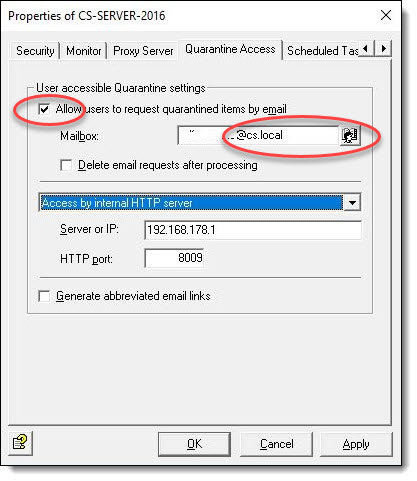
(Visited 28 times, 1 visits today)

