If you experience issues after using the feature Startup Optimizer, Hyper Boost etc. restore the changes made by the application.
Restore changes
- Click the Avira icon in the system tray to open the Avira user interface.
- Click Performance in the left menu.
- Click Advanced tools.
- Click in the top area the tab Tools → Backup and restore.
- Click Revert changes.
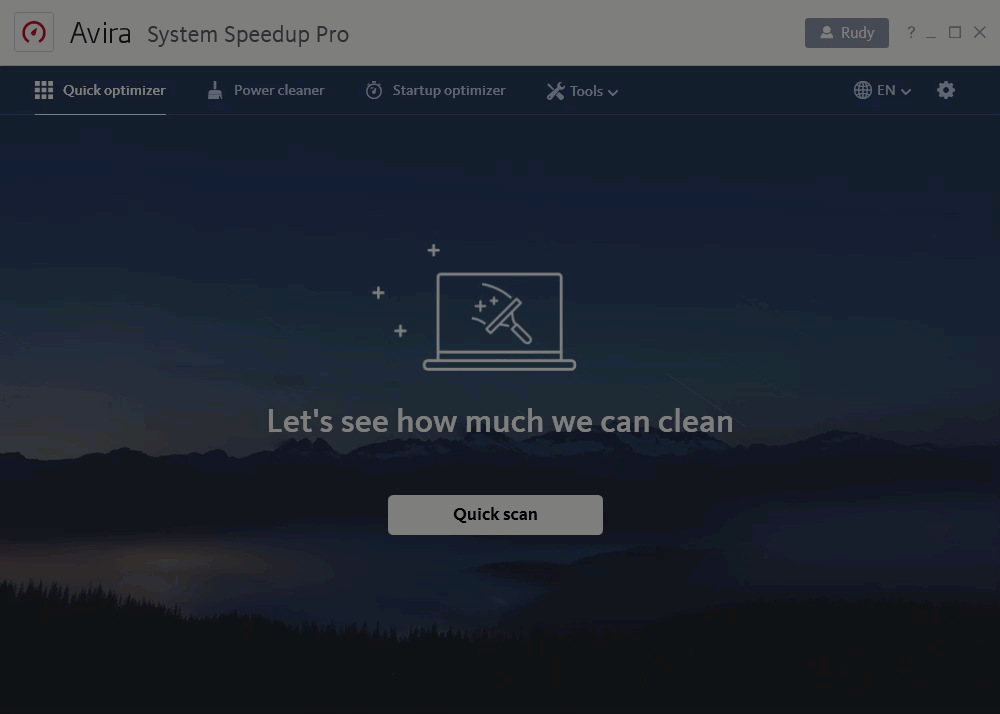
- Click Yes to accept the user account control notification.
The “Undo changes” window opens and lists all changes that have been made. - Select the state you want to restore and click Revert changes.
- Confirm the next dialog with OK.
Note
To avoid future registry changes in certain programs, please exclude the program files from the clean-up process of the Optimizer.
Source : Official Avira Brand
Editor by : BEST Antivirus KBS Team
(Visited 29 times, 1 visits today)

