- Click the Avira icon in the system tray to open the Avira user interface.
- Click Security in the left menu.
- Click the module Protection options.
- Click the gear icon of the System protection.
- Click General → Warnings → Acoustic alerts.
- Select the option No warning in the „Acoustic alert” area.
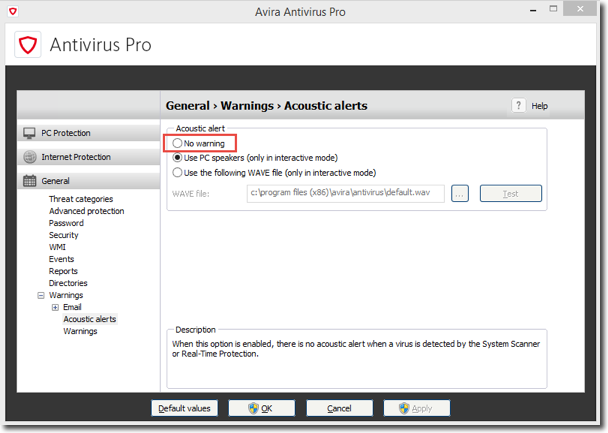
(Visited 28 times, 1 visits today)

