NOTE: This article is helpful for those who deal with a general slowdown. If you’re encountering slowdowns only while browsing, check this article.
Bitdefender Antivirus for Mac offers real-time protection (Bitdefender Shield). This means that automatically updating the virus signature database (every hour) and automatically monitoring the active processes (in background). Each time the user or an application accesses a file or creates a new one, Bitdefender will monitor the process in order to block malicious codes from being executed.
Sometimes, depending on the system configuration and on the active applications, the background scan might affect the computer performance. The system configuration and the applications differ from one computer to another, yet the mechanism is the same: there are applications or system processes that continuously access the resources and Bitdefender monitors this activity. Here are a few things you can try to fix this situation:
NOTE: Test if the slowdown persists when you turn off Bitdefender Shield. When you turn off the Shield feature, Bitdefender functions only as an on-demand scanner. It no longer scans in background.
How to turn off Bitdefender Shield:
1. Open the main Bitdefender window.
2. On the left-side column, click on Preferences.
3. In the Protection tab, click on the switch next to Bitdefender Shield. If necessary, type your admin account and password.
If the slowdown persists, Bitdefender is not the cause. Otherwise, follow the steps below:
1. Restart your Mac in Safe Boot.
This will automatically check the startup disk and will repair any potential errors. To do this, you can follow the instructions detailed here.
2. Run a First Aid on the startup disk (Macintosh HD) using Disk Utility from Applications > Utilities.
NOTE: For Yosemite 10.10.5 and Mavericks 10.9.5 you can also run a Repair Permissions on the startup disk.
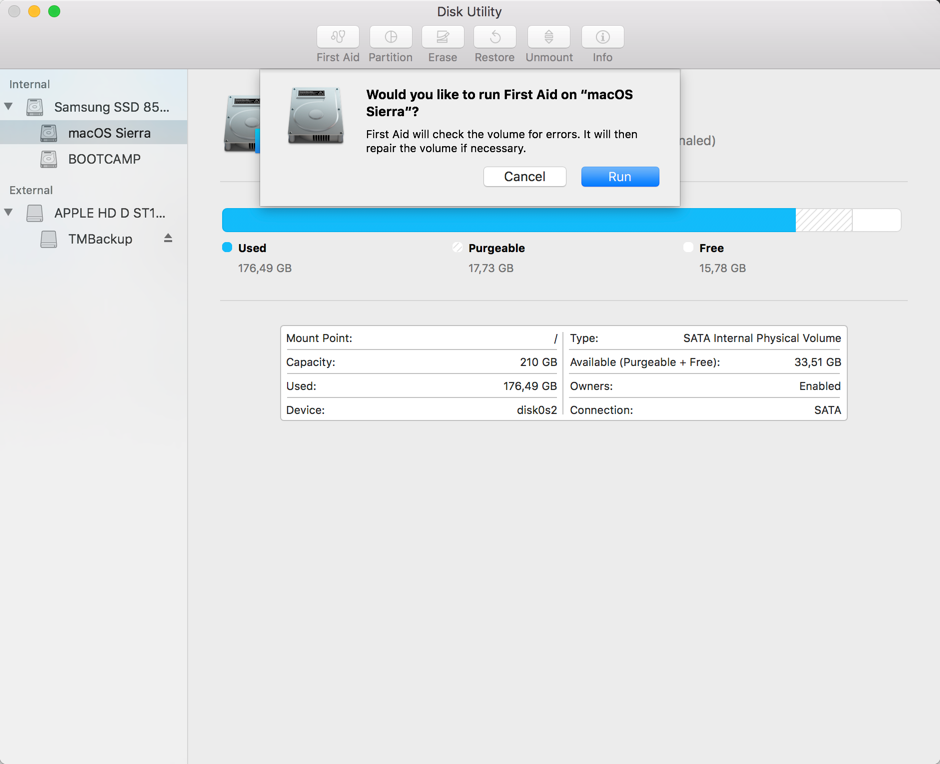
3. Restart in normal mode (without pressing any key) and rebuild the Spotlight index.
The steps required in order to do this are explained in this article.
4. Run a Full Scan.
The Full Scan will create a cache database of all the files that were scanned. The next scan will check the cache database. If the file has been modified or doesn’t exist in the cache database, it will be scanned. Otherwise, if the file is marked as safe and there are no changes, will be skipped. Most of the files are rarely modified, therefore this will improve the performance by scanning considerably less files.
NOTE: The Scan only new and changed files and Don’t scan content in backups options under Preferences > Protection should be active.
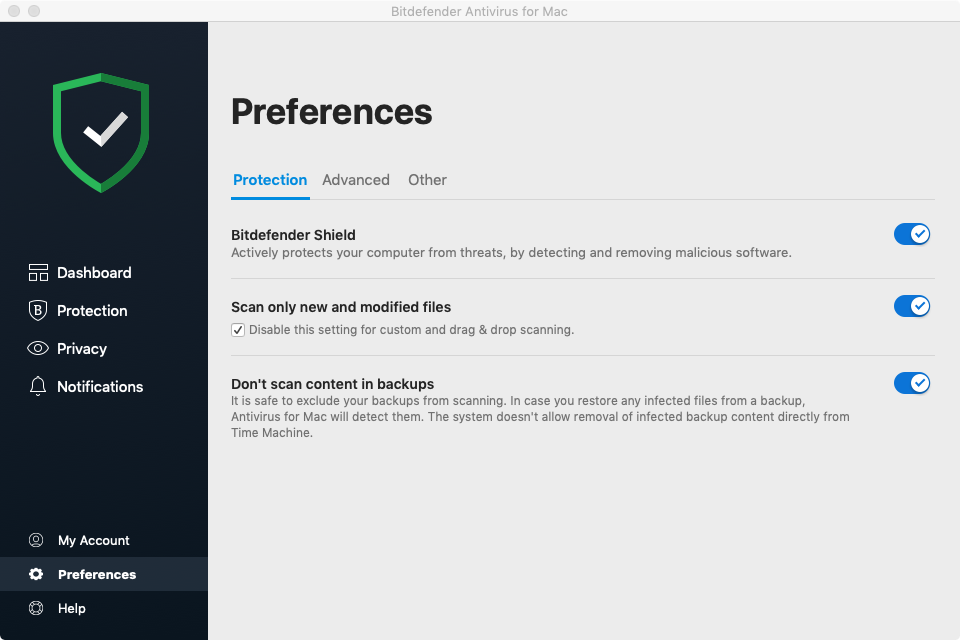
5. Check the Activity Monitor (you can open it from Applications > Utilities) to verify which other applications are using too much resources.
Applications that synchronize with the cloud servers usually modify their files or download new files on the local disk triggering an intense background scan. Quit one by one such applications (e-mail apps, cloud backup apps, cloud storage apps) and check if there’s any improvement.
6. Exclude any other backup drives if you use 3rd party applications
7. Exclude any external or local NTFS drives/partitions, including Boot Camp.
• Open the main Bitdefender window.
• Click on Protection and go to the Antivirus tab.
• In the Exceptions panel, click Open.
• Use the “+” button to add a drive/item or simply drag & drop the drive.
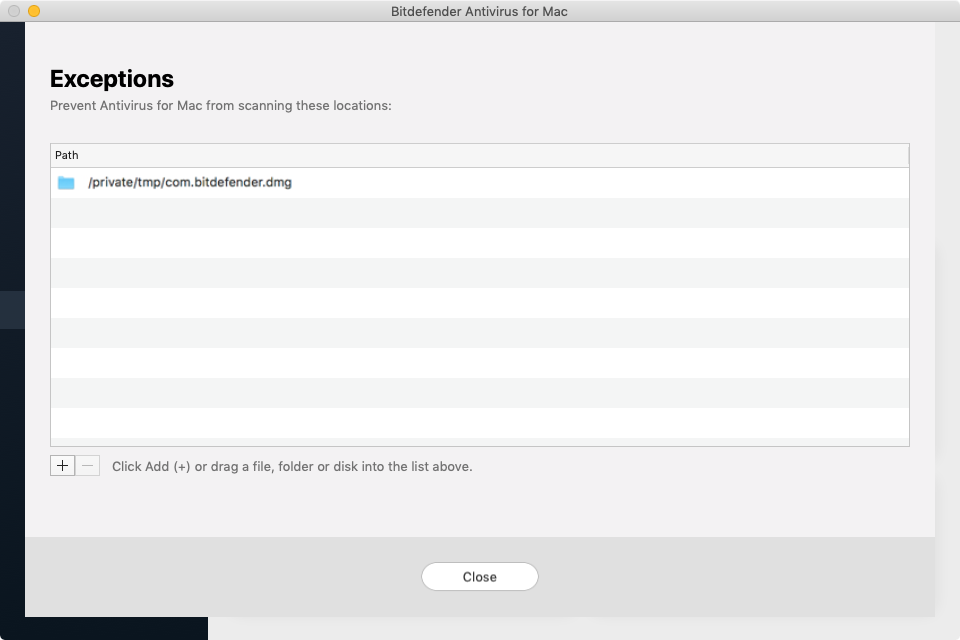
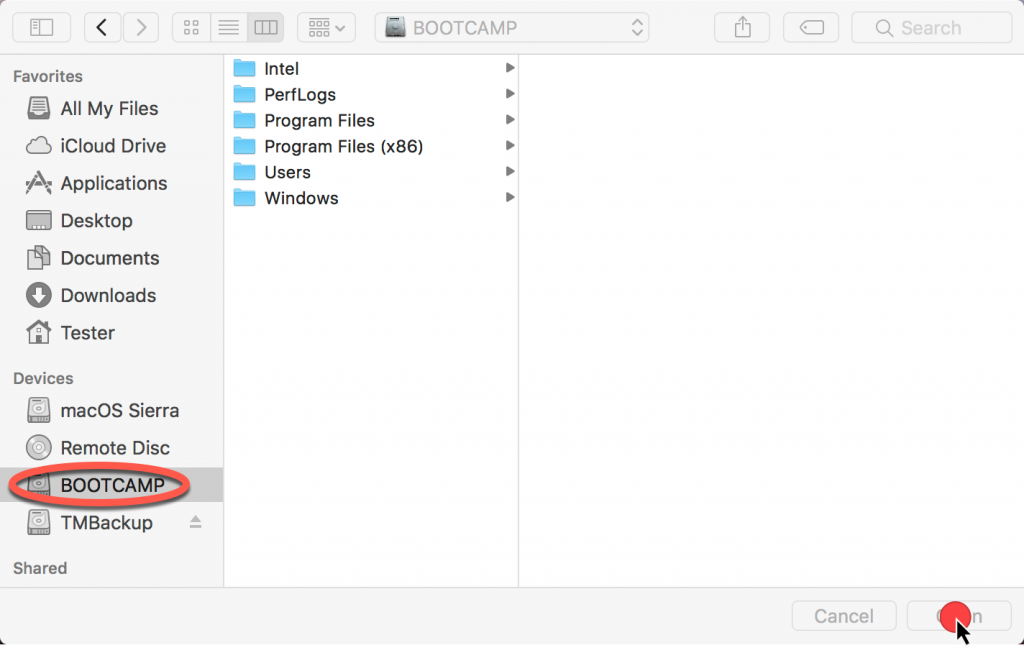
8. Disable file sharing for Parallels:
• Open Parallels
• Go to Options
• Go to Sharing
• Disable Shortcuts to virtual disks on Mac desktop
If the slowdown persists, open a ticket or reply on the one you already opened and send/tell us the following:
• Screenshots displaying the processes in Activity Monitor (select CPU, Disk and Memory tabs). You can take a screenshot by following the instructions provided here.
• BDProfiler log. Generate a BDProfiler log using the instructions provided here.
• A System Information log. Find out how to send System Information log here.
Related Articles
Editor by : BEST Antivirus KBS Team

