Important
Some information relates to prereleased product which may be substantially modified before it’s commercially released. Microsoft makes no warranties, express or implied, with respect to the information provided here.
Want to experience Microsoft Defender for Endpoint? Sign up for a free trial.
Microsoft Defender for Endpoint can now integrate with Microsoft Defender for IoT. This integration extends your device discovery capabilities with the agentless monitoring capabilities provided by Microsoft Defender for IoT. This will help secure enterprise IoT devices connected to IT networks, such as, Voice over Internet Protocol (VoIP) devices, printers, and cameras. It allows organizations to take advantage of a single integrated solution that secures all of their IoT, and Operational Technology (OT) infrastructure. For more information, see Enterprise IoT network protection.
With this integration enabled, Microsoft Defender for Endpoint gains increased visibility to help locate, identify, and secure the IoT devices in your network. IoT devices discovered by Microsoft Defender for IoT, or Microsoft Defender for Endpoint will synch automatically across both portals. This will give you a single unified view of your complete OT/IoT inventory alongside the rest of your IT devices (workstations, servers, and mobile).
Microsoft Defender for IoT also includes a deployable network sensor that provides an extra data source. Setting up a network sensor as part of your integration gives you the most complete view of your IoT and OT devices, specifically for network segments where Microsoft Defender for Endpoint sensors are not present, and when employees are accessing information remotely.
Prerequisites
To enable Microsoft Defender for IoT, the user must have the following roles:
- Tenant Global Administrator in Azure Active Directory
- Security Administrator for the Azure subscription that will be used for the Microsoft Defender for IoT integration
Enabling the Microsoft Defender for IoT integration
- In the navigation pane of the https://security.microsoft.com portal, select Settings > Device discovery > Microsoft Defender for IoT.
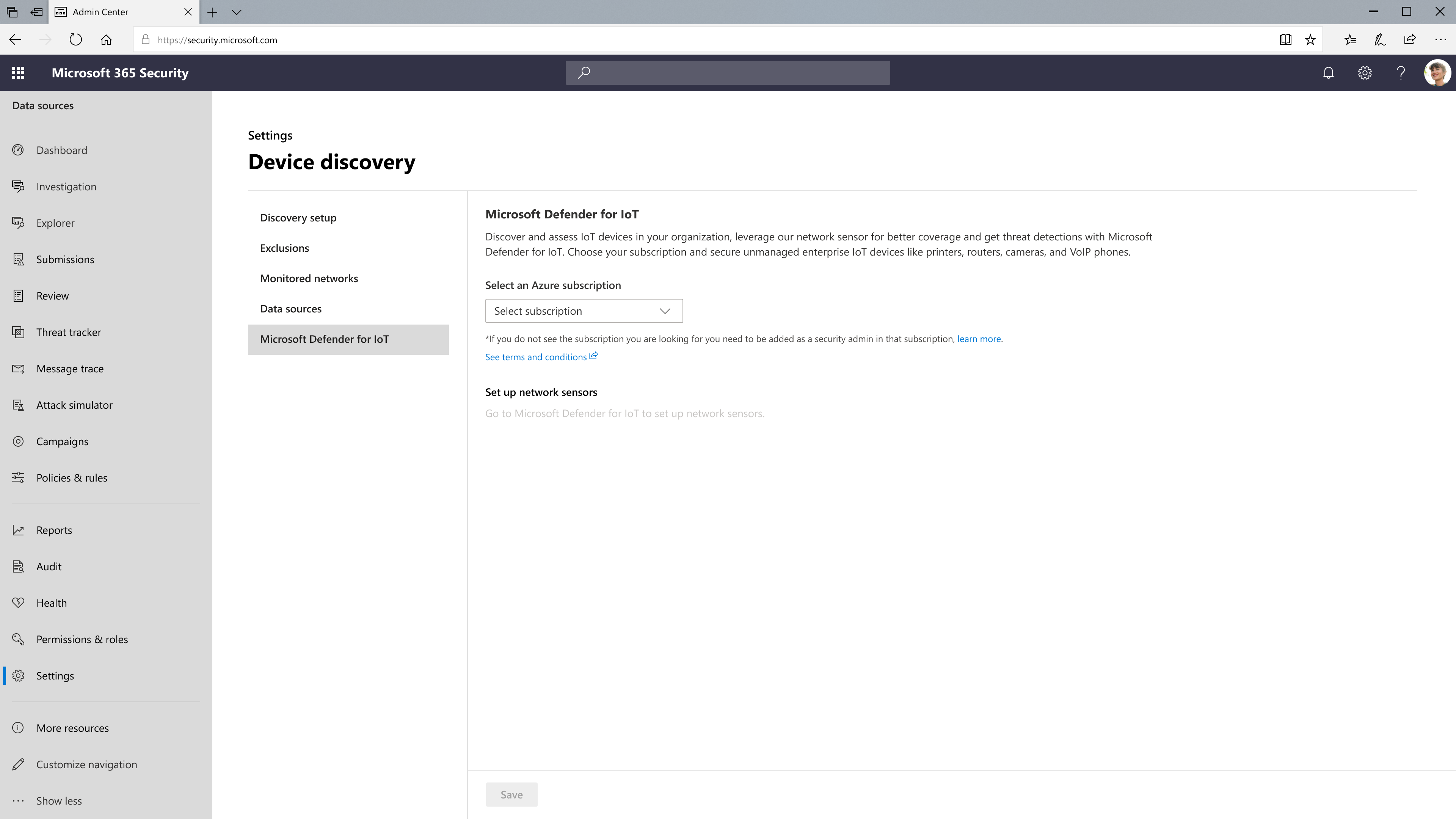
- Select an Azure subscription from the dropdown list of available subscriptions in your Azure Active Directory tenant and select Save.
Set up a network sensor
With an Azure subscription selected, you can add a network sensor.
To add a network sensor, under Set up network sensors choose the Microsoft Defender for IoT link. This brings you to the Onboard sensor setup process in the Azure portal. For more information, see Manage sensors with Defender for IoT in the Azure portal.
Turn off subscription integration
You can turn off the Azure subscription integration from the Microsoft Defender for IoT settings page in the https://security.microsoft.com portal. Once you turn off the subscription, you’ll no longer see IoT devices discovered by Microsoft Defender for IoT in the Microsoft Defender for Endpoint device inventory.

