Sophos Home will block bad websites known to contain malware. On some occasions, customers may need to turn off this feature for troubleshooting purposes.
Note: This feature is on by default and should only be disabled temporarily for testing or configuration.
- Access your Sophos Home dashboard -If you do not have an account, use SSO instead.
- If you have multiple devices protected with Sophos Home, select the one you are working in as shown below. Otherwise go to step three.
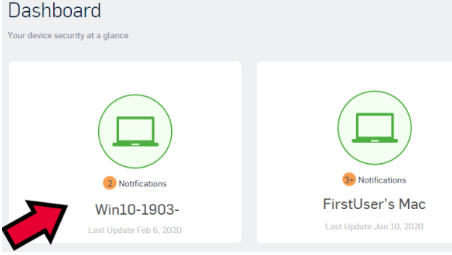
- Click PROTECTION > Web and locate the Web Protection setting
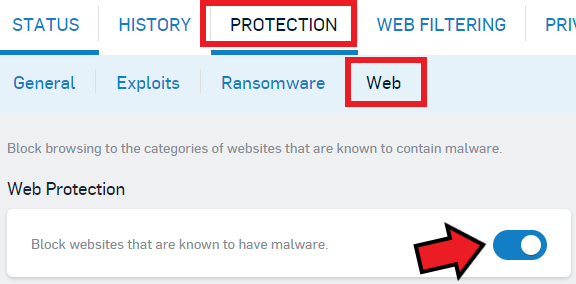
- Click on the button to turn OFF web protection (it will turn gray).
- Once you are done with troubleshooting/testing, we strongly recommend to re-enable Web protection.
Note: If you believe a website has been incorrectly blocked, first, ensure you do not have any blocked categories set up and please submit a sample to Sophos Labs for review: Submit a web address sample

