Direct Access or Single Sign On (SSO) provides a quick way to access your Sophos Home dashboard directly from a PC/Mac that is protected with Sophos Home.
Note: Direct access will become the primary method to recover your account if you have enabled MFA and have lost access to your authenticator, as this will not require to go through the 2FA challenge.
Enabling Direct Access
Revoking Direct access for a computer
How to enable Direct Access on Windows or Mac computers
1 – Open the Sophos Home application and click on My Activity or Manage Devices button:
MacOS: Click on the Sophos Home shield > … > Manage Devices

Windows: Click on the Sophos Home shield on your system tray > Dashboard
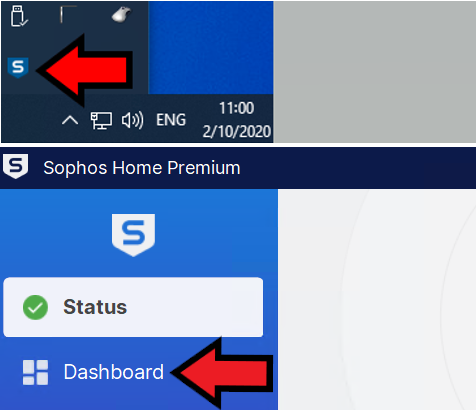
2 – (If applicable) Enter your Sophos Home account email and password
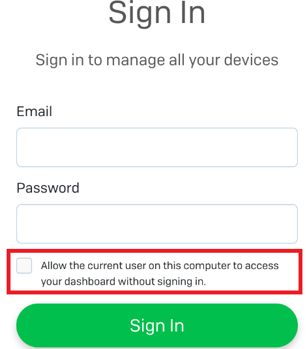
3- Check the box for “Allow the current user on this computer to access your dashboard without signing in”
4 – The computer is now added to the Direct Access list, and will be able to directly access the Sophos Home Dashboard
How to revoke Direct Access for a given computer (or all of them)
- Sign into your Sophos Home dashboard OR access your Sophos Home dashboard directly from the antivirus (see step 1 here).
- Click on your email address, then choose My Account
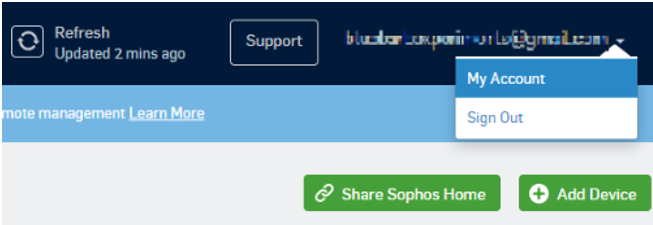
- Enter your Sophos Home account password to unlock the settings
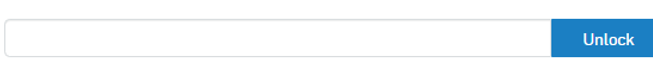
- Under Security, click Settings.
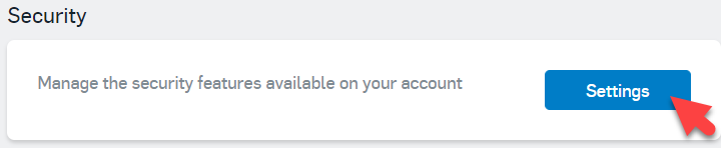
- Choose Sign out at the bottom right, or Sign out All users accordingly
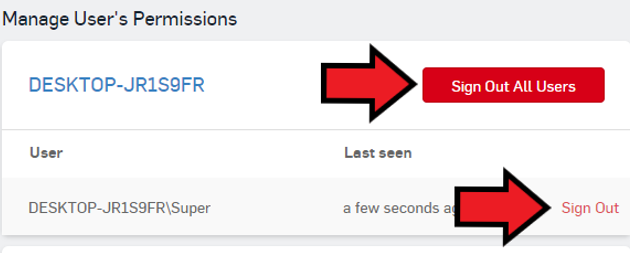
The computer will no longer be able to access the dashboard without re-authenticating (to re-enable, follow the first section of this article).

