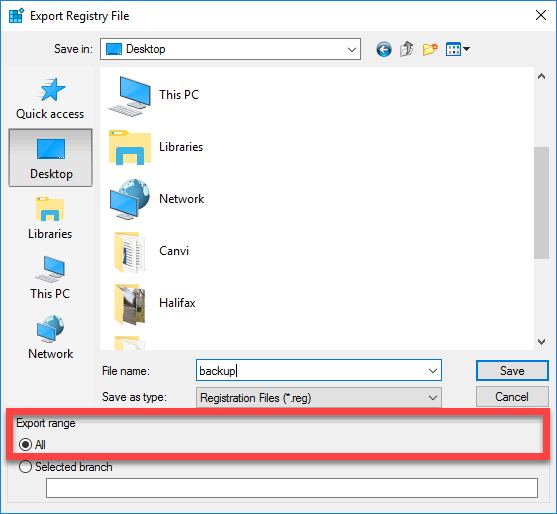Windows registry contains all configuration information related to the software and hardware installed on your computer. Some of the Sophos Home Support troubleshooting steps involve modifying your computer’s registry. Before editing the registry, it is highly recommended to a create a backup of it.
This article provides the steps to create a backup of the Windows system registry using the Registry Editor.
Instruction
- Press Windows + R keys to open the Run window.
- Type regedit and then press Enter.
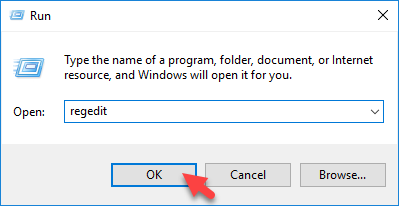
- Click File > Export.
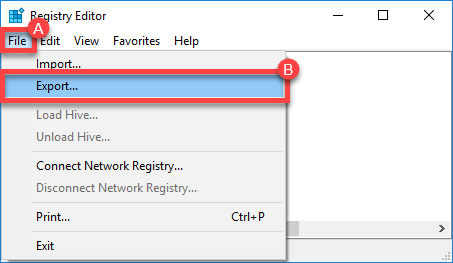
- In the Export Registry File dialog box, set the Export range to All. Save the registry backup on your preferred location.