Applies to: Sophos Home Premium (Windows and Mac)
This article provides the steps on how to enable or disable the real-time protection on Sophos Home Dashboard.
These steps may be needed in order to troubleshoot problems, be sure to re-enable the protection right after finishing troubleshooting.
Instructions
- Access your Sophos Home Dashboard
- Click the computer where you need to disable the real-time protection.
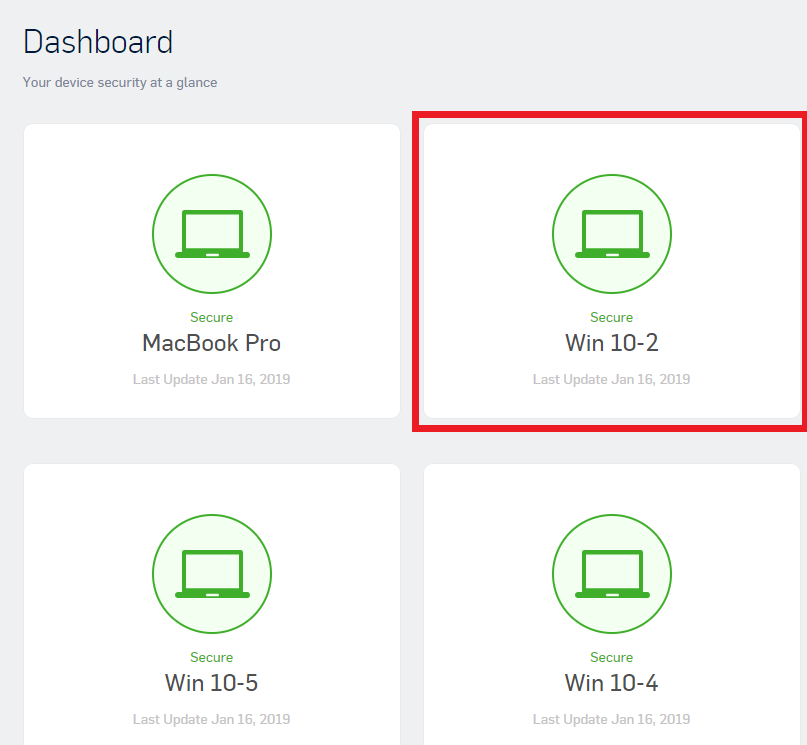
- Go to the Protection tab > General tab.
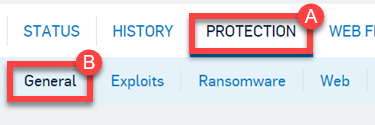
- Switch on or off the toggle under Real-Time Protection.
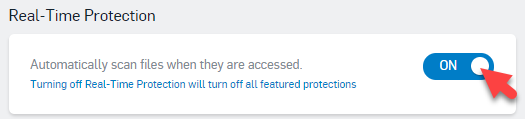
Note: Disabling the Real-Time Protection is NOT recommended and should only be used for troubleshooting purposes.
When the real-time protection feature is disabled, the dashboard will show a This device is vulnerable alert.
Note for MacOS users: If the setting is ON , but you still see the device vulnerable, please review this article.

