In this section, you can configure the Tune Up features which will be fixed automatically. To reach it click on the  drop down button from the PC Tune Up section and select Settings > Advanced.
drop down button from the PC Tune Up section and select Settings > Advanced.
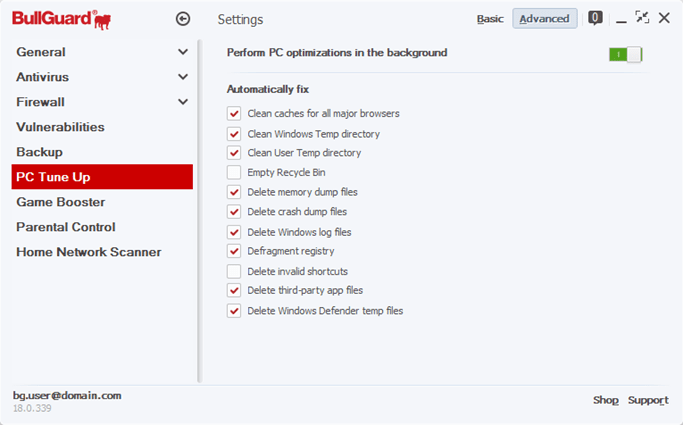
Clean caches for all major browsers: when enabled, BullGuard will clear the Temporary Internet Files from your computer. The location of this folder is determined by Windows settings.
Clean Windows Temp directory: when enabled, BullGuard will clear the Temporary Windows Files folder from your computer. The location of this folder is also determined by Windows settings.
Clean User Temp directory: when enabled, BullGuard will clear the Temp folder from your computer. The location of this folder is determined by Windows settings.
Empty Recycle Bin: when enabled BullGuard will remove all the items from your Recycle Bin. The location of this folder is determined by Windows settings.
Delete memory dump files: when enabled BullGuard will remove the memory dump files created by Windows if a system crash occurs. The location of this folder is determined by Windows settings.
Delete crash dump files: when enabled, BullGuard will remove the dump files created after a system crash.
Delete Windows log files: when this option is enabled, BullGuard will delete the logs that Windows creates when an application crashes and the logs are sent to Microsoft, but are not deleted afterwards. The location of this folder is determined by Windows settings.
Defragment registry: if enabled, BullGuard will defragment the Windows Registry.
Delete invalid shortcuts: if enabled, BullGuard will check for and delete any invalid shortcuts.
Delete third-party app files: if enabled, BullGuard will check for and delete any unused files from third-party apps.
Delete Windows Defender temp files: when enabled, BullGuard will remove the temporary files that Windows Defender creates when updating itself. The location of this folder is determined by Windows settings.
Source : Official BullGuard Brand
Editor by : BEST Antivirus KBS Team

