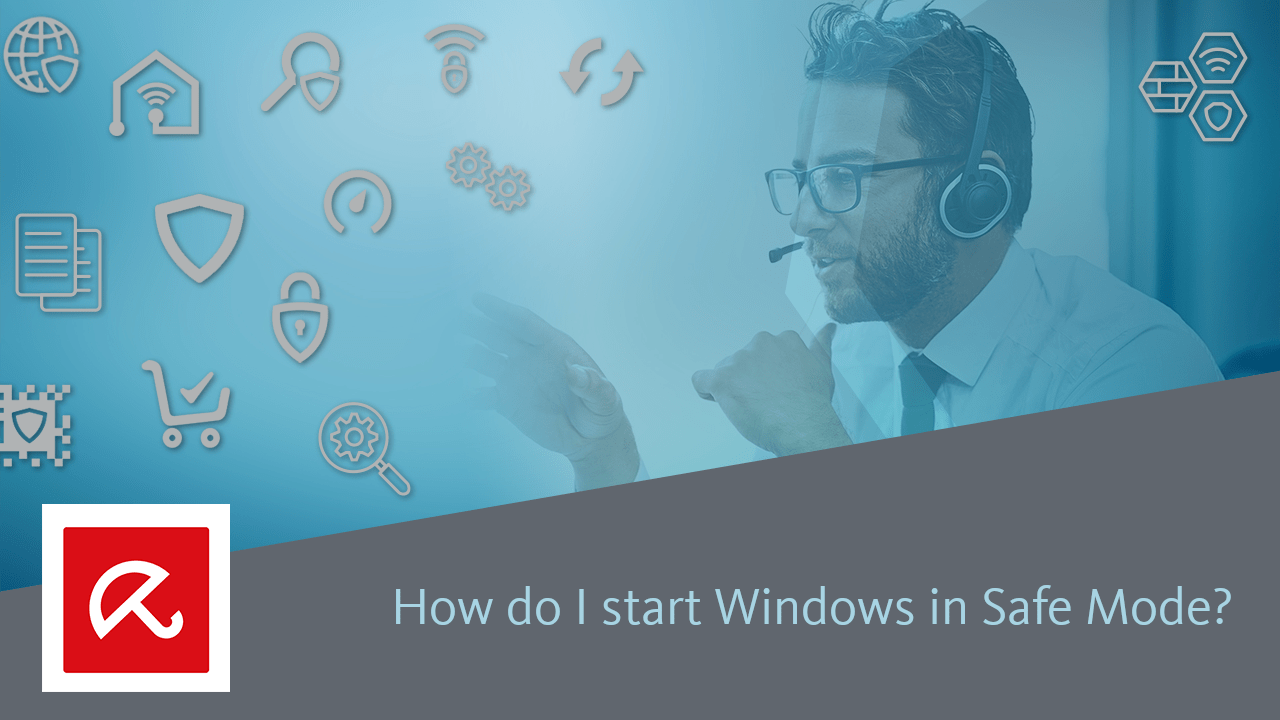How do I boot Windows 7 in Safe Mode?
- Remove CDs and DVDs from your computer drive and restart the computer.
- Tap repeatedly the F8 key as soon as the computer restarts, even before the Windows logo appears.
- Once the “Advanced Boot Options” menu appears, use the arrow keys to select “Safe Mode” and press Enter.
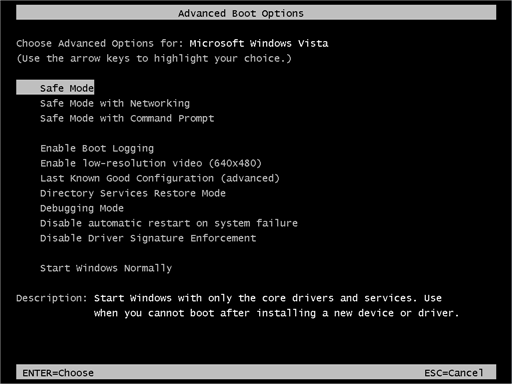
Alternatively, Safe Mode can also be launched directly from Windows like described in the following video.
Source : Official Avira Brand
Editor by : BEST Antivirus KBS Team
(Visited 33 times, 1 visits today)