Cookies are the small data sent to the computer when a website is accessed. This data is then returned to the web server on the succeeding revisits of the user. This helps the website automatically recognize the user every time they visit a given site.
For instance, when you try to re-login in a website, the form is autofilled with your username and password for browsing convenience.
Convenient as they are, cookies may be used by hackers and companies to find personal information, such as bank account details, credit card information, etc…
This article describes the steps to block cookies on common web browsers.
Please, keep in mind that some websites may require cookies to be enabled in order to work properly.
Instructions
To disable accepting cookies on different browsers:
Internet Explorer
- Open Internet Explorer.
- Under the Tools menu, click Internet Options.
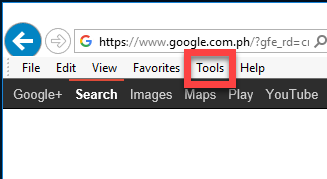
- Go the the Privacy tab > click on Advanced.
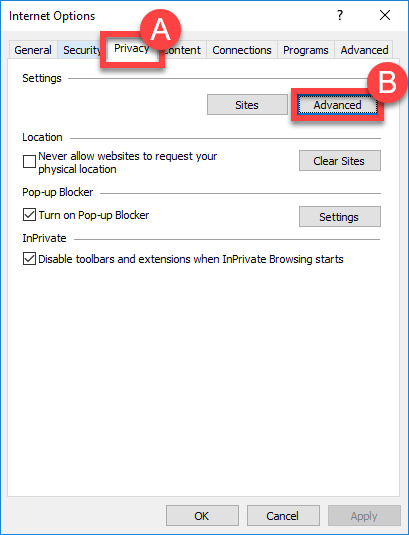
- Select Block as shown below then click on OK.
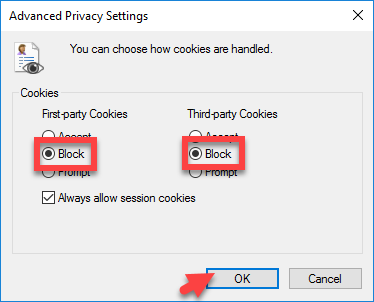
Google Chrome
- Open Google Chrome.
- At the top-right, click More
 and then Settings.
and then Settings. - At the bottom, click Advanced.
- Under Privacy and security > click Content settings > click Cookies.
- Switch off the toggle on Allow sites to save and read cookie data (recommended).
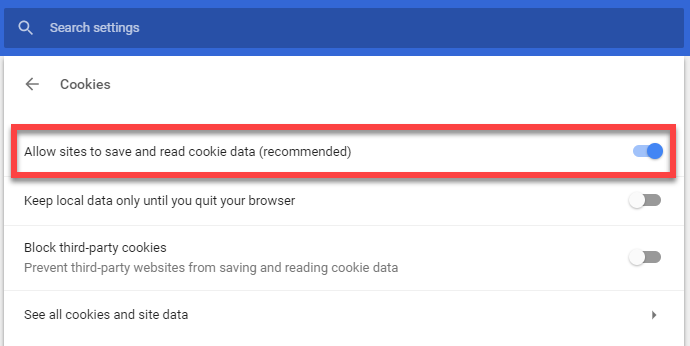
- For more details, please visit Chrome’s support entry for Cookies: Clear, enable and manage cookies in Chrome
Mozilla Firefox
- At the top-right, click Menu
 and choose Options.
and choose Options. - Select the Privacy & Security panel and go to the Cookies and Site Data section.
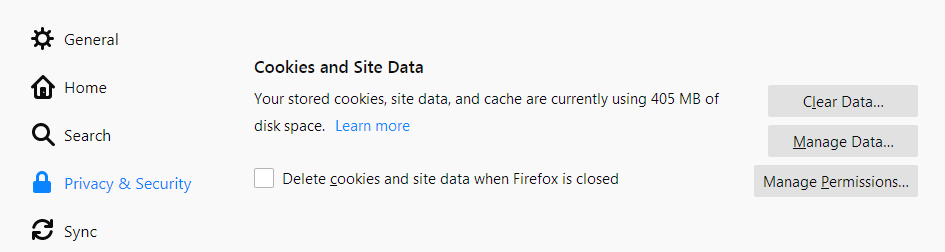
- Click Manage Permissions… to make the needed changes.
- For more details, please visit Mozilla’s support entry for Cookies: Block websites from storing cookies and site data in Firefox

