The Advanced Backup settings, accessible from the Backup drop-down  > Manage Profiles button > How tab, allow you to further customize your profile by adding special features such as encryption, versioning and backup compression.
> Manage Profiles button > How tab, allow you to further customize your profile by adding special features such as encryption, versioning and backup compression.
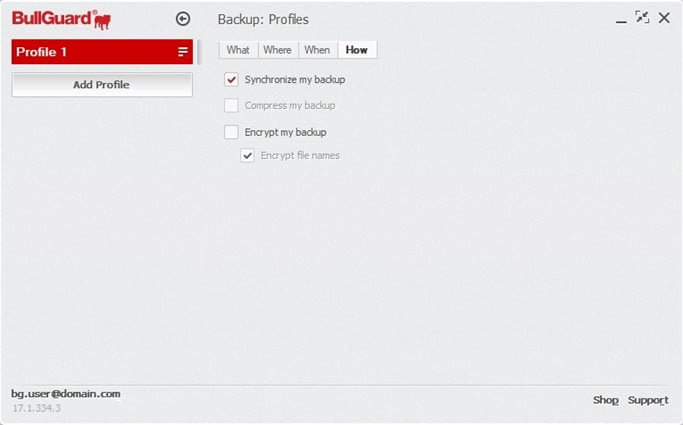
Synchronize my backup: BullGuard comes with a synchronization mode, which works in conjunction with the scheduled backup.
The synchronization mode can help save space on the backup drive by deleting old files you have deleted from your computer as well. This is especially useful if you use the backup to store your work files – this way you will only have the most recent versions on the backup drive, instead of older ones.
Tooltip: hovering over the option will display more details about it.
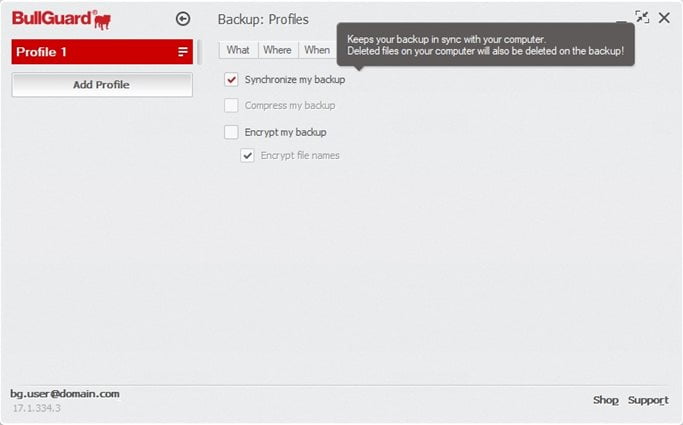
 IMPORTANT
IMPORTANT
If you accidentally delete a file from your computer and have “Synchronization mode” enabled, then when the scheduled backup begins, BullGuard will delete that file from the backup drive as well.
Compress my backup: All the data from the online backup space will be compressed to use as little space as possible.
However, if you use this option, the files will not be directly accessible by browsing the backup drive. If you access your backup drive often and need the files to be readily accessible, it is not recommended to use this option.
Tooltip: hovering over the option will display more details about it.
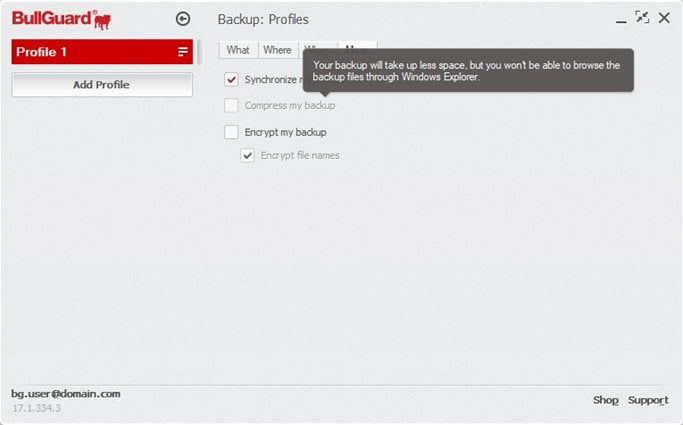
Encrypt my backup: By default, the transfer to our backup drive is encrypted to maximize the security of your data. However, by checking this option, the data put on our servers will be encrypted with a pass phrase that only you have access to.
Tooltip: hovering over the option will display more details about it.
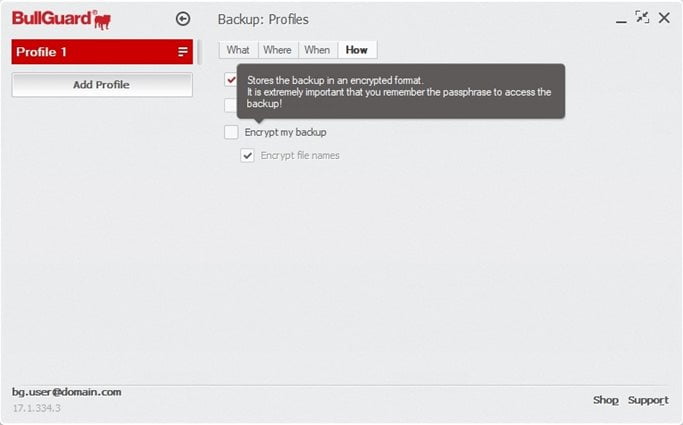
 IMPORTANT
IMPORTANT
If you accidentally forget the encryption key, you won’t be able to retrieve your files. BullGuard employees do not have access to your private encryption pass phrase which means we cannot reset it.
Encrypt file names: By default, this option is enabled and encrypt the name of the files.
Tooltip: hovering over the option will display more details about it.
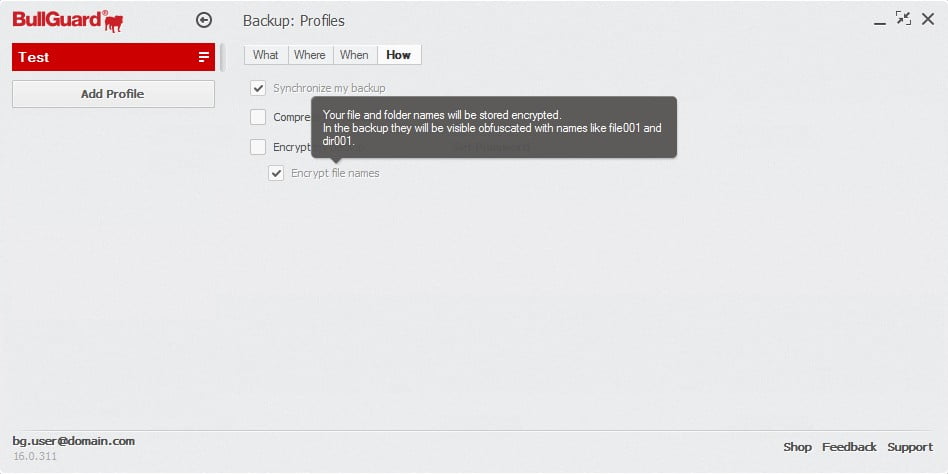
Source : Official BullGuard Brand
Editor by : BEST Antivirus KBS Team

