Yes, there is a password history for changes you have made to each account.
If you changed a password of an account via your Password Manager dashboard and you missed to update the password as well in the website itself, you can’t be automatically logged in anymore unless you update the password also on the website.
If you have forgotten your previous password for the particular account, you can retrieve it in the Password Manager dashboard.
- Log in to your Password Manager dashboard and click Passwords in the left menu.
- Click the pencil icon of the relevant account and then History. All account changes will be displayed.
- Click the eye icon to reveal the password you are looking for.
Use the password to change the login credentials on the particular website.