Plugin available with
The Antivirus and Antispyware relies on a combination of various scan engines with a high update frequency, making it a vital component in keeping your computer environment safe and free from viruses.
For ease of use, the Antivirus and Antispyware are bundled into a single module with 2 components:
– the real-time (On Access) scanning service: a customizable proactive component that checks the files on your computer when either the operating system or applications try to access them.
– the On Demand scanning service: a reactive component that uses scan profiles to check files when you run them.
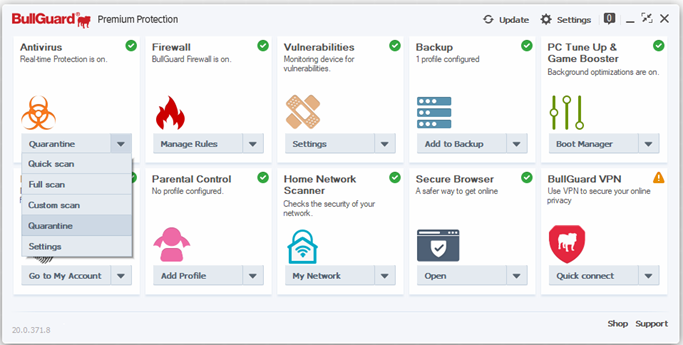
A short overview of the Antivirus functions
The main Antivirus functions are accessible from the  drop down button in the Antivirus box. They allow you to run the scans you want and access the Antivirus settings.
drop down button in the Antivirus box. They allow you to run the scans you want and access the Antivirus settings.
Quick scan: this scan profile checks the locations on your PC that are usually targeted by viruses. It checks for rootkits and also scans the registry and all the running processes and temporary files stored on your computer.
Full scan: this is a complete profile that will scan all files on all hard drives. The scan times depend on your computer’s performance, the number of storage devices, file types and how much space is taken up with data.
Custom scan: the top 5 custom Antivirus Profiles are also accessible from this list. Simply select one of them to start the scan. You can create your own profiles by following this comprehensive guide.
Quarantine: here you can review all the files that have been sent to Quarantine by the Antivirus. If needed, you can either delete the infected files or restore any file that has been unnecessarily quarantined – a so-called false-positive case.
Settings: opens a new section, where you can configure the On Access module, choose what items are scanned, change advanced settings and decide what the Antivirus does when it encounters a threat.
Clicking on the progress bar that appears while scanning will take you to the Messenging Centre > In Progress tab.
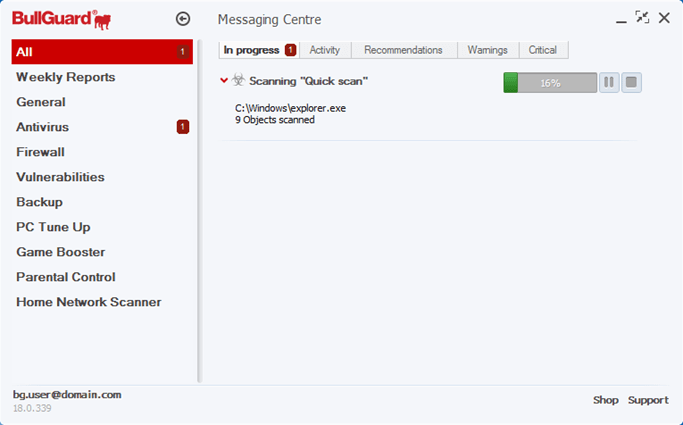
Source : Official BullGuard Brand
Editor by : BEST Antivirus KBS Team

