Once you have downloaded, installed, and logged in to TotalAV Android there are a few things that you should do to get started to get the most out of your protection.
 Note! Did you know that TotalAV is AV test certified!
Note! Did you know that TotalAV is AV test certified!Within this article you will learn:
- How do I turn on Real-Time Protection?
- How do I run my first scan?
- What are the features of TotalAV Android?
How do I turn on Real-Time Protection?
Real-Time Protection runs in the background of your Android device and will scan any new activity on your device. You will then be notified if a file or app is harmful or malicious.
To turn on Real-Time Protection follow these instructions:
- Open the TotalAV application
- Tap the Real-Time Protection toggle
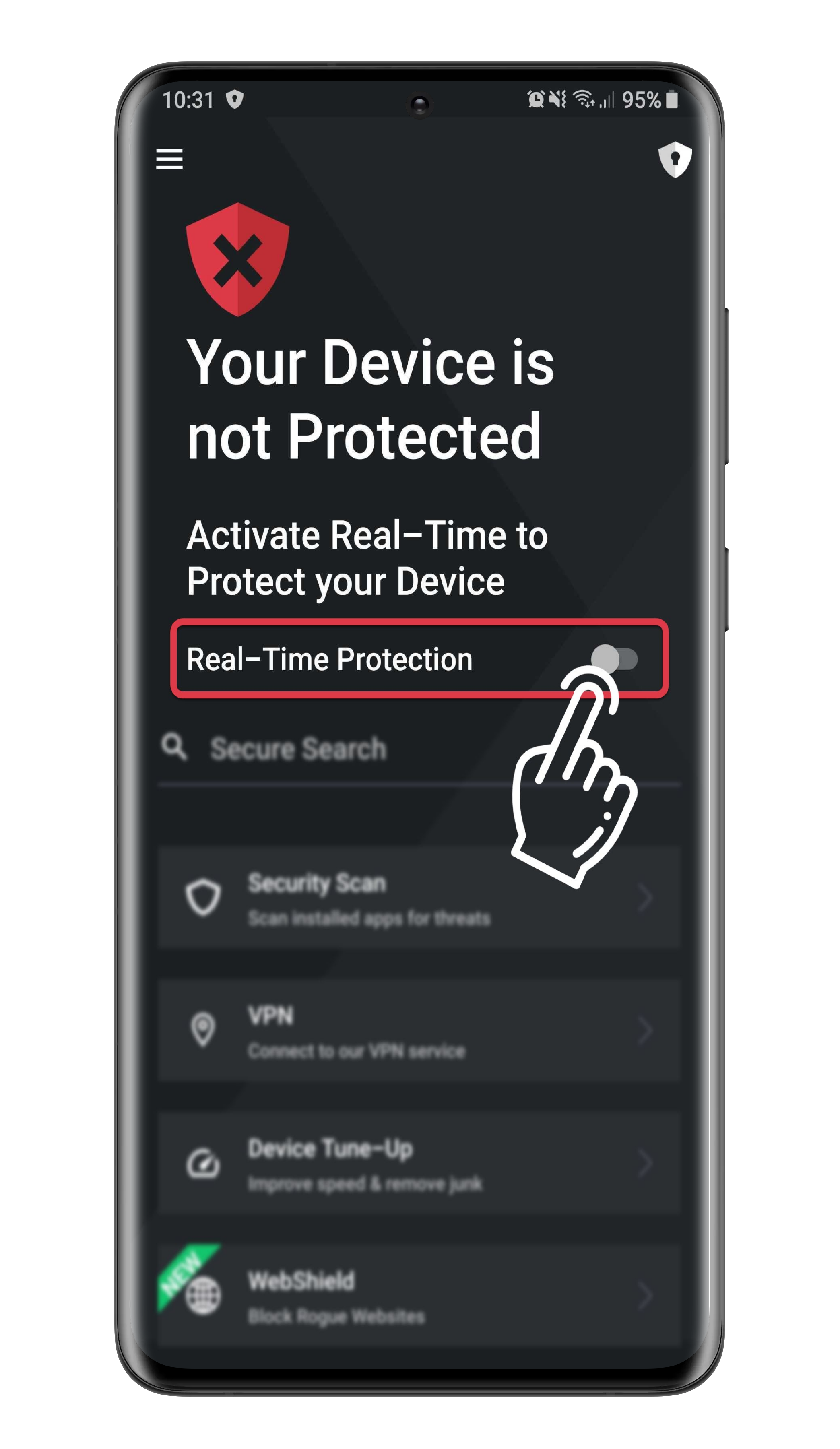
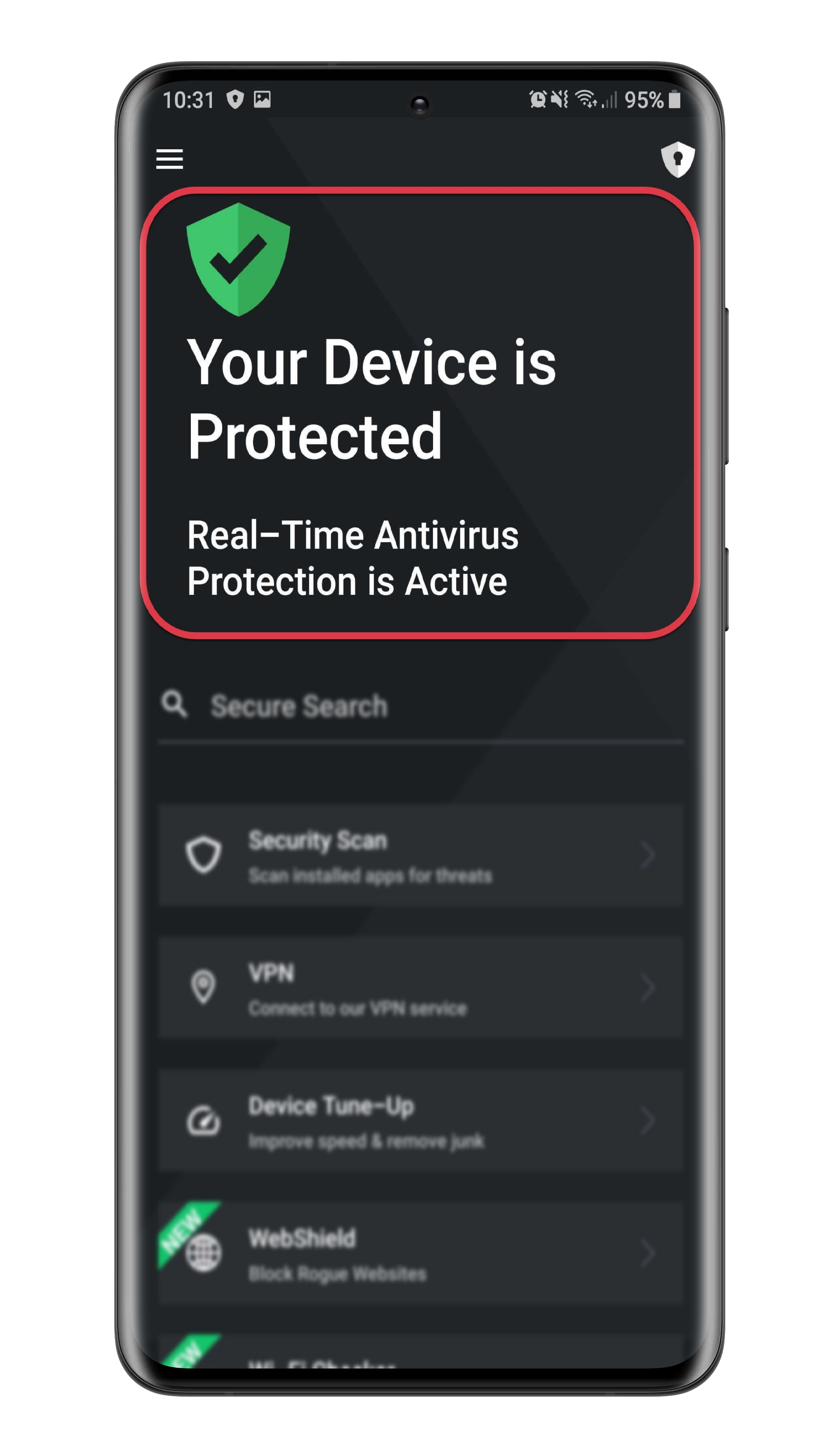
How do I run my first scan?
The next step that we would recommend once you have installed TotalAV is to run a scan. You will then be notified if any of the existing files or apps are harmful or malicious.
To run a virus scan on android follow these instructions:
- Open the TotalAV application
- Tap Security Scan
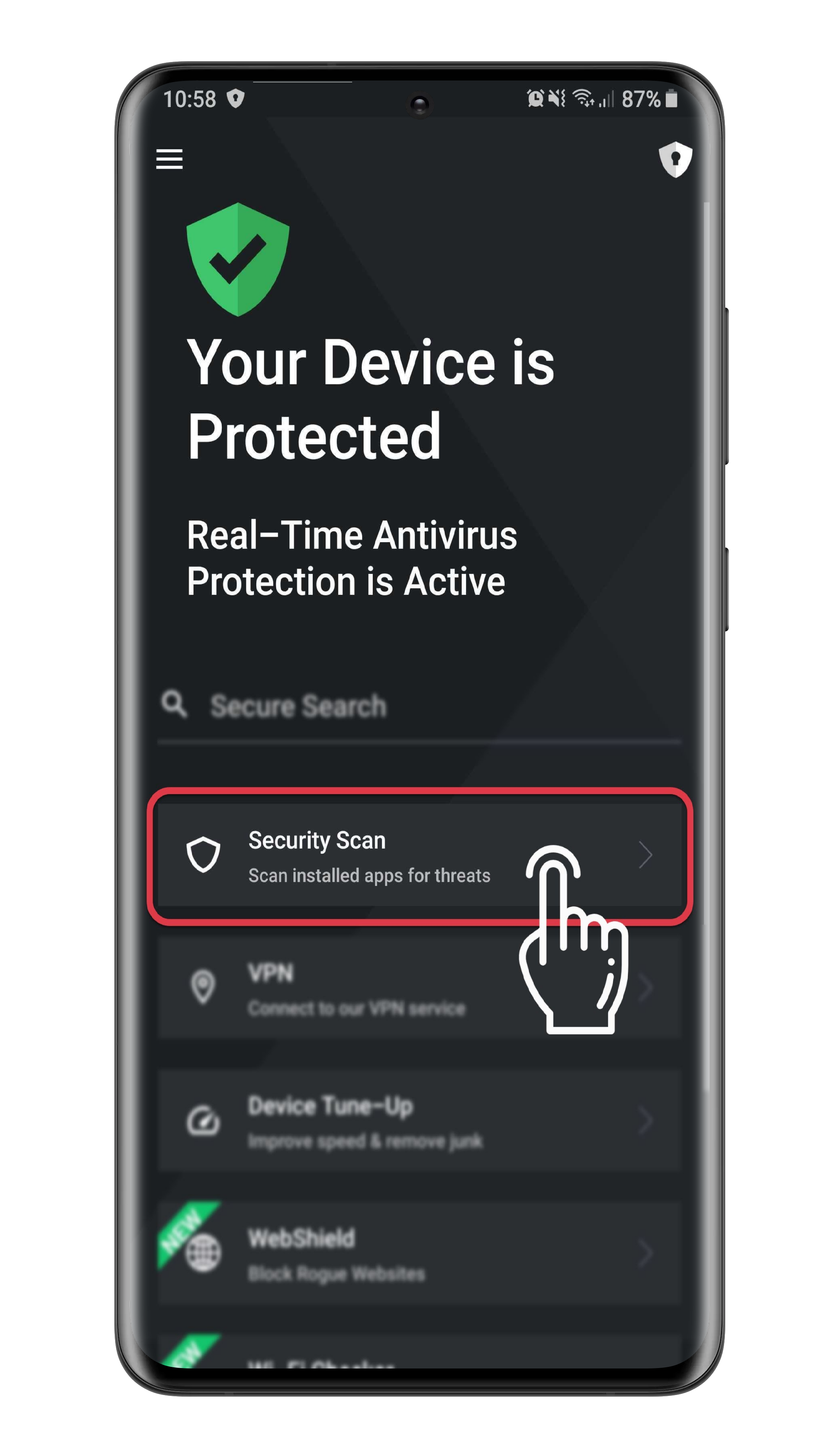
TotalAV will now start scanning your device.
 Note! We advise not to close the TotalAV application whilst the scan is running.
Note! We advise not to close the TotalAV application whilst the scan is running.What are the features of TotalAV Android?
TotalAV Android is full of features to help keep your device protected! These include:
Free features
Security Scan – Scan installed apps for threats.
Secure search – Search the internet with our secure browser.
Device Tune-Up – Improve speed & remove junk.
Webshield – Block rouge websites.
Wi-Fi Checker – Check to see if the Wi-Fi network you are using is secure
Data Breach Check – Check to see if your data has been leaked on the dark web.

