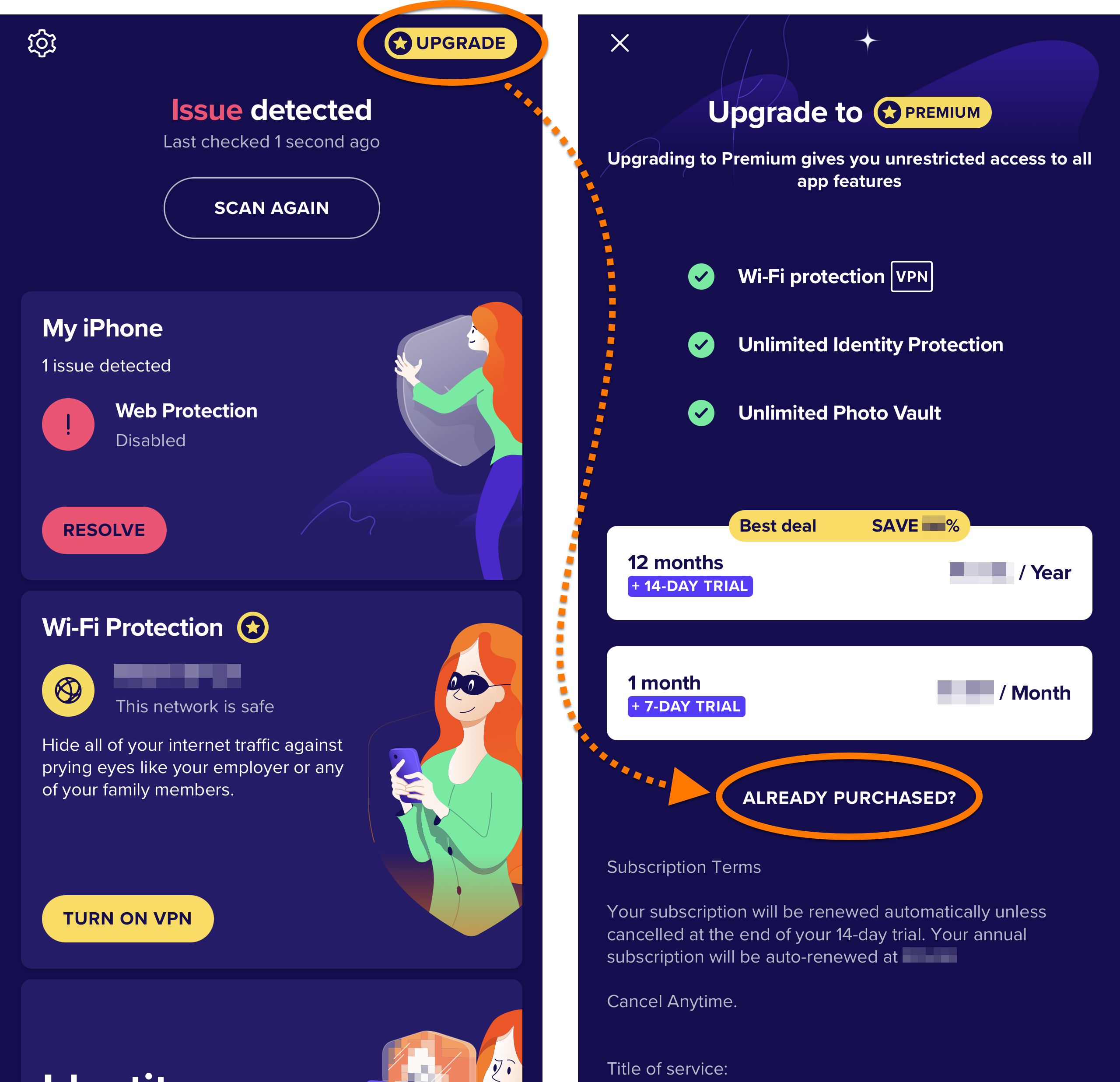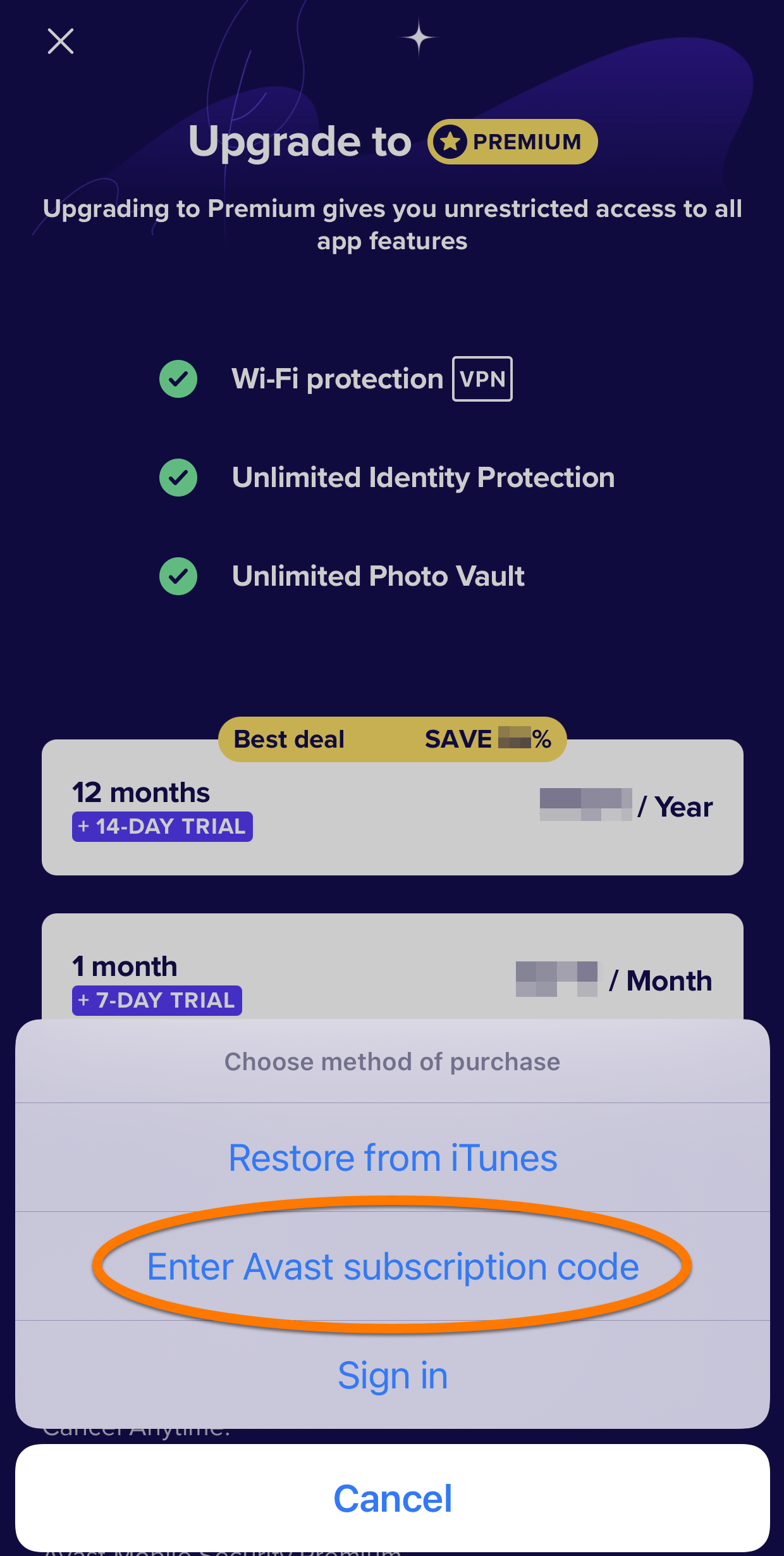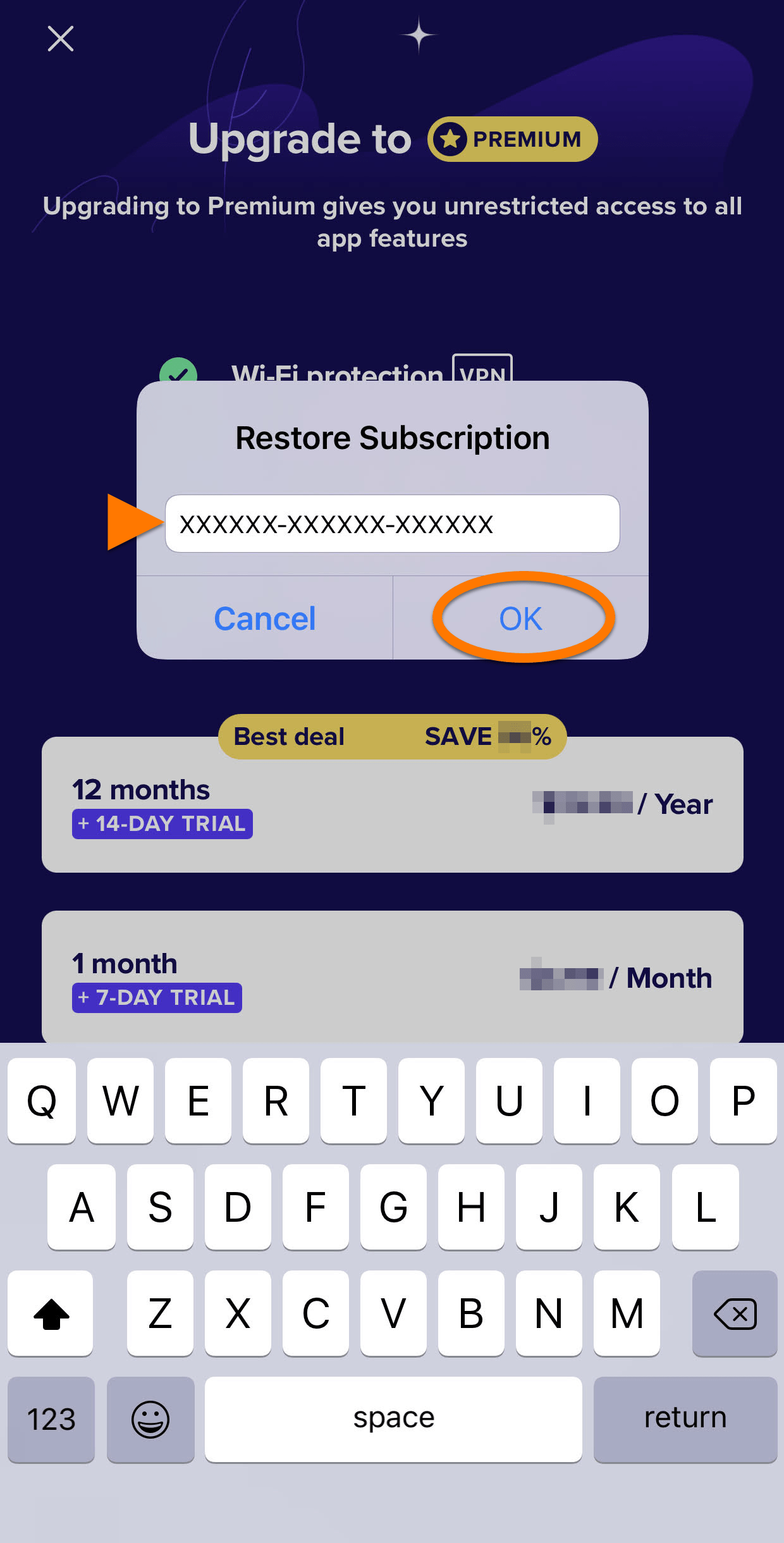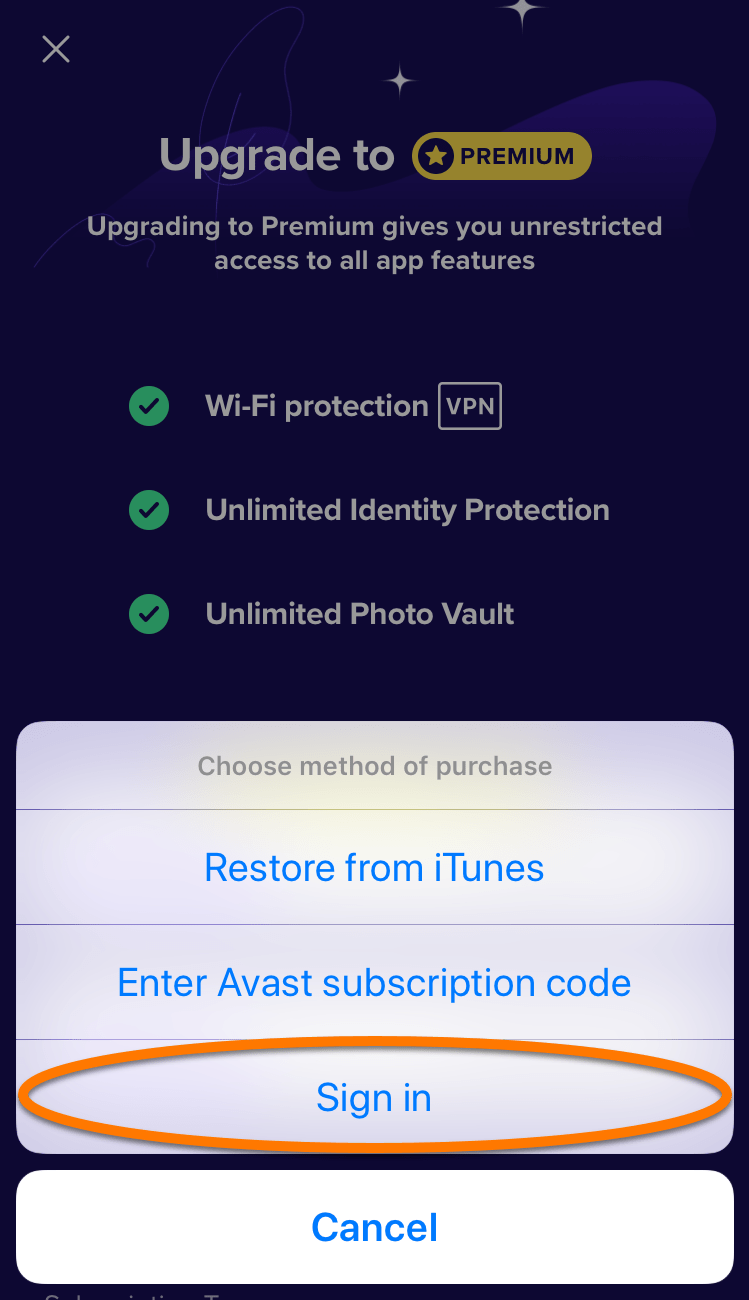Activation Code
To activate Avast Mobile Security Premium using an activation code:
- Tap the Avast Mobile Security icon on the Home screen of your device. The app opens.
- Tap Upgrade ▸ Already purchased?.
- Select Enter Avast subscription code.
- Type or paste your activation code (including hyphens) into the text box, then tap OK.
- Tap OK.
Your Avast Mobile Security Premium subscription is now active.
Avast Account
To activate Avast Mobile Security Premium using your Avast Account:
- Tap the Avast Mobile Security icon on the Home screen of your device. The app opens.
- Tap Upgrade ▸ Already purchased?.
- Select Sign in.
- Enter your Avast Account credentials, then tap Confirm.
- Tap OK.
Your Avast Mobile Security Premium subscription is now active.
Source : Official Avast Brand
Editor by : BEST Antivirus KBS Team
(Visited 21 times, 1 visits today)