Here are a few useful tips on how to retrieve the validation code that is being sent to you by e-mail when using the Account Privacy feature in Bitdefender Mobile Security.
Account Privacy from Bitdefender Mobile Security checks if your e-mail accounts have been involved in any data breaches. With so many popular websites and apps issuing warnings about database leaks, it’s easy to lose track of your exposed accounts.
When requesting to verify an account, you’ll need a validation code. Sometimes, after inserting the e-mail address for the verification you never get a code, even after waiting several hours.
How to easily receive the code:
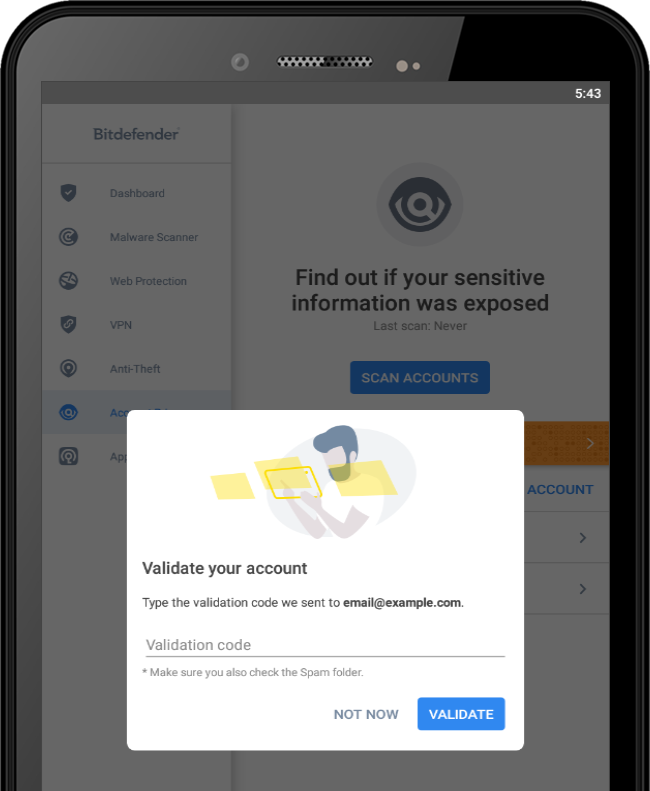
1. CHECK YOUR SPAM
Normally, the e-mail with the validation code is delivered within a few minutes. If you did not receive the message
in your inbox, check your Spam or Junk email folders in case it was accidentally moved there.
2. ENTER THE CORRECT E-MAIL
If you still cannot locate the message with the verification code make sure the e-mail you filled in is correct. This
is to ensure that our system is sending the code to the correct e-mail address. Remove the incorrect e-mail from Account Privacy: long press on it then slide left and choose Delete. Then tap ADD ACCOUNT and enter the correct e-mail.
3. RESEND THE CODE
If the e-mail address is correct but the message cannot be found in the Spam folder, enter at least three times a random 4-digit code and press VALIDATE after each one. E.g: 1234. After three unsuccessful attempts, you will
see the Resend option. Tap this button and a new validation code will be emailed to you.
Related Articles
Editor by : BEST Antivirus KBS Team

