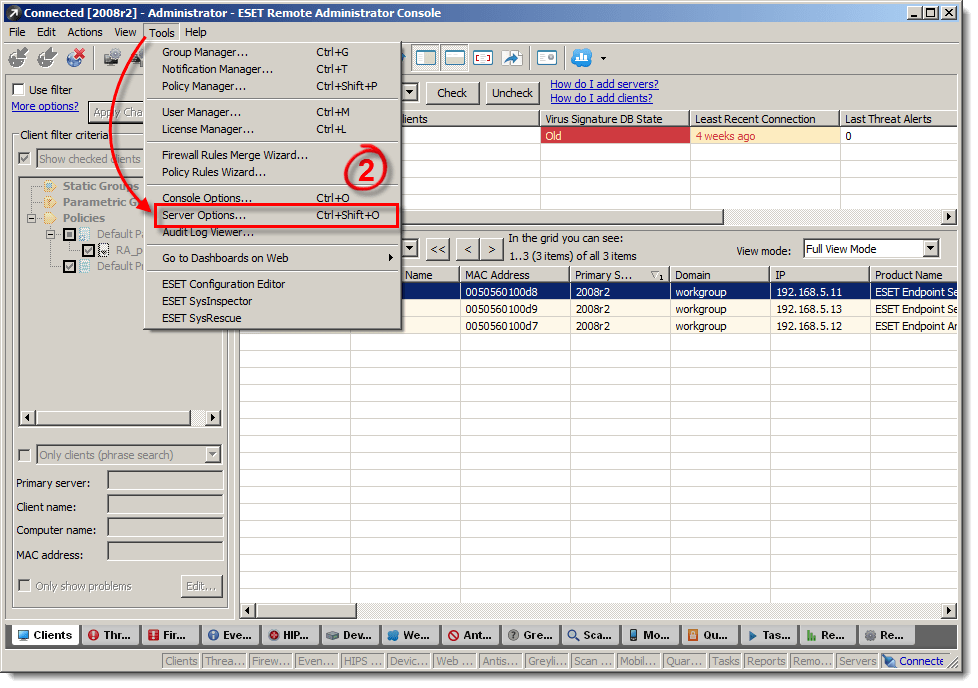Issue
- When performing a push installation to more than 20 computers, additional machines are placed into a queue
- Use ESET Remote Administrator (ERA) to push install to more than 20 client workstations
Solution
Although it is not recommended (for potential performance reasons), you can increase the maximum number of concurrent push installations to more than the default value of 20. To change this value in ESET Remote Administrator Console (ERAC), follow the steps below:
- Open the ESET Remote Administrator Console (ERAC) by clicking Start → All Programs → ESET → ESET Remote Administrator Console → ESET Remote Administrator Console.
- Click Tools → Server Options.
Figure 1-1
Click the image to view larger in new window
- Click the Advanced tab → Edit Advanced Settings.
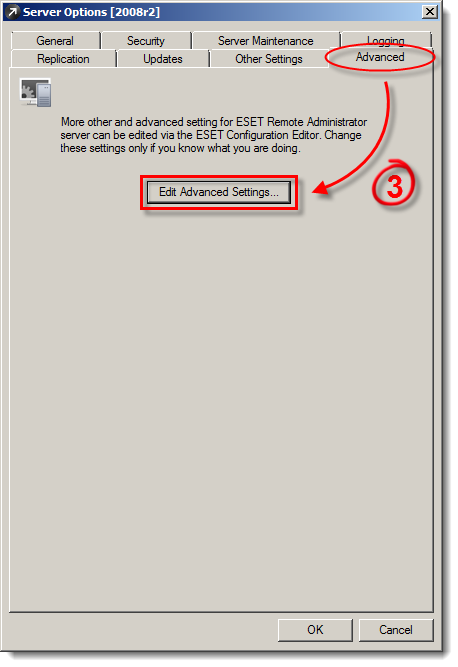
Figure 1-2
- Expand Remote Administrator → ERA Server → Settings → Remote Install and select Maximum number of concurrent push installation threads.
- Type your desired value into the Value field and then click Console to save your changes. When prompted to confirm, click Yes.
Figure 1-3
Click the image to view larger in new window
- Click OK to exit the Server Options window.
- Restart the ESET Remote Administrator server service.
- After restarting the ESET Remote Administrator Server service, you need to reconnect ERAC by clicking File → Connect in the main program window.
- Perform your push installation:
Editor by : BEST Antivirus KBS Team