Issue
- Locate your ESET Username in the program settings of your product in order to request assistance from ESET Technical Support
Details
Following the purchase or activation of ESET Cyber Security/ESET Cybersecurity Pro, wp-signup.phped users receive an email containing a Username and Password. This Username and Password must be entered into the program to allow virus signature updates to be properly downloaded to your computer.
Solution
- Open ESET Cyber Security or ESET Cyber Security Pro. How do I open my ESET product?
- Press COMMAND + U to open the Username and Password setup window. Or, click Update from the main menu on the left and then click Update license details.

Figure 1-1
- Your ESET-issued Username and Password will displayed. Make note of this information, click OK to close the Username and Password Setup window, then proceed to step 4.
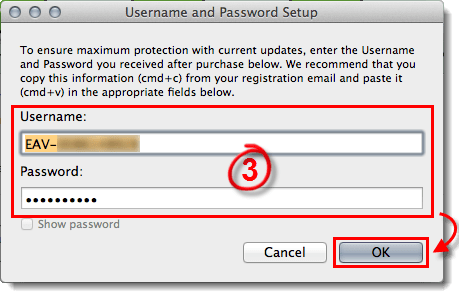
Figure 1-2
- Open a case with ESET Technical Support.
Last Updated: Mar 23, 2020
(Visited 30 times, 1 visits today)

