For customer advisory ca7320, please click here: Exclusions path format fixed
Issue
- On January 9, 2019, Google Play restricted the use of the SMS and Call permissions that some ESET features: SOS button and Parental messages in ESET Parental Control. To address the issue, ESET created the new ESET SMS Tool application which allows you can to once again use these features.
- ESET product for Android with ESET SMS Tool support:
- ESET Parental Control version 2.5 and later
- ESET Mobile Security for Android 5.2 and later
- ESET Endpoint Security for Android version 2.7.9 and later
Solution
- Tap the file you downloaded to start the installation. Recently downloaded files can be found in the Downloads folder.

Figure 1-1
- By default, Android devices do not allow users to install apps downloaded outside app stores. Only install apps if you trust the publisher. If you are prompted to, tap Settings.
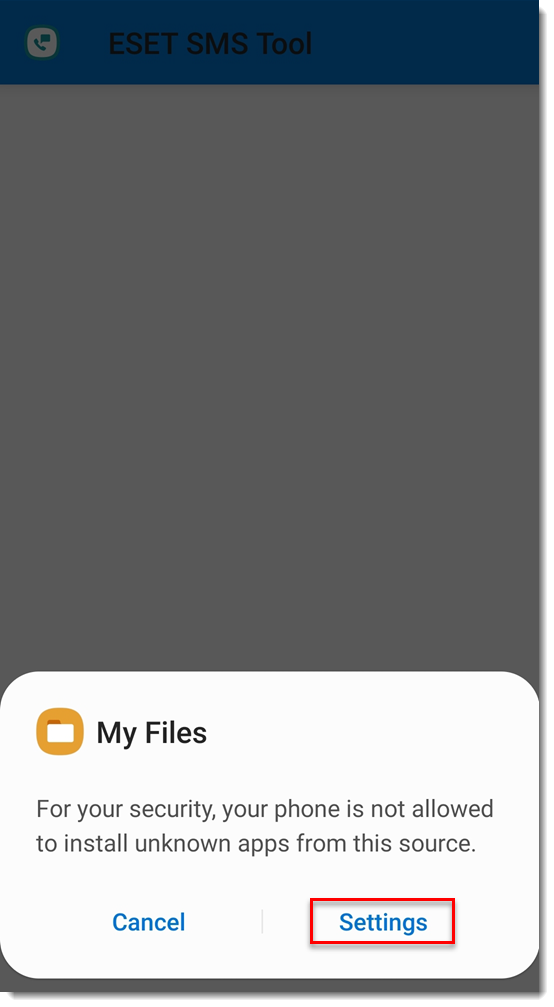
Figure 1-2
- Tap the slider bar next to Allow from this source or Unknown sources, depending on your device. Tap the back arrow to return to installation.
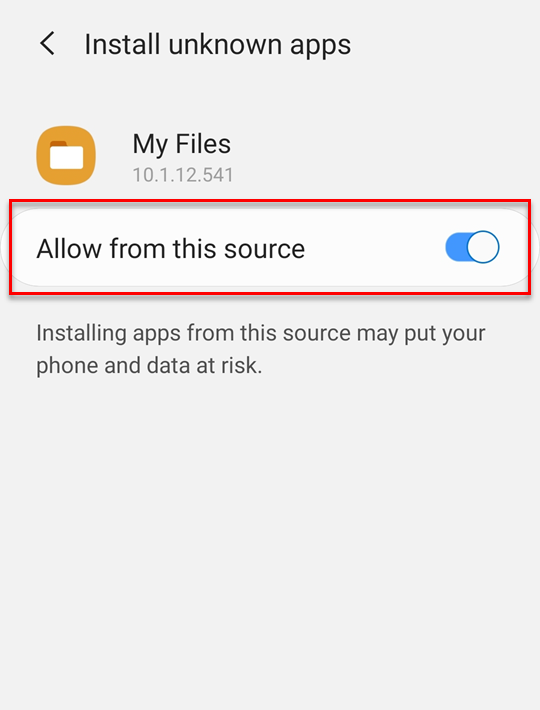
Figure 1-3
- Tap Install.

Figure 1-4
- Tap Next.

Figure 1-5
- Tap Finish.
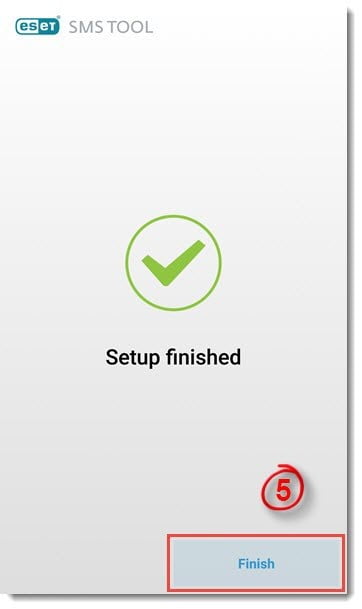
Figure 1-6
- Tap Open to open ESET SMS Tool application.

Figure 1-7
- You have installed ESET SMS Tool. Tap Close to close the application. Now that ESET SMS Tool is installed on your device, it will automatically grant the non-functional features to become available in ESET Mobile Security or ESET Parental Control.

Figure 1-8
Last Updated: May 25, 2021
Source : Official ESET Brand
Editor by : BEST Antivirus KBS Team
Editor by : BEST Antivirus KBS Team
(Visited 63 times, 1 visits today)

