Issue
- You need to convert your existing ESET-issued Username and Password to a License Key to use ESET Business Account (EBA)
- You do not have your License Key
Details
Solution
Follow the steps below to convert your existing Username and Password to a License Key:
- Locate the ESET-issued Username and Password you want to convert to a License Key. These credentials were sent to you in an email when you originally purchased your ESET product(s).
- Visit the ESET Business Account License converter. Type your Username and Password into the Username and Password fields, respectively, and then click Convert (To have your Username and Password resent, select the check box next to Resend license email with complete login credentials).
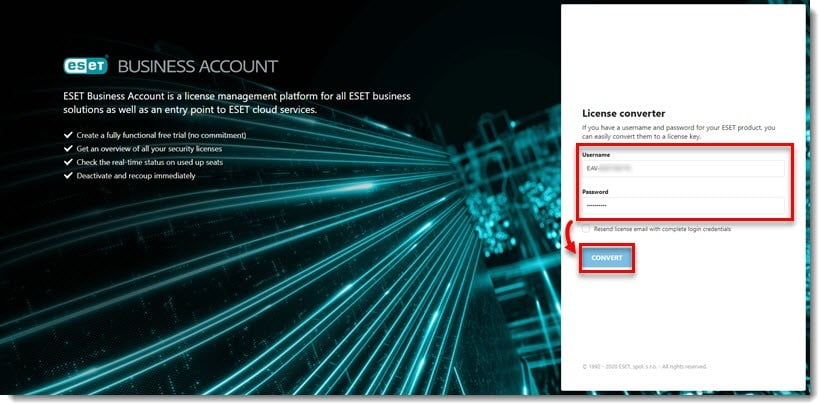
- Your new License Key will be provided in the following window. Additionally, if you selected to have your license information sent to you, you will receive an email from ESET containing your new License Key and a Password associated with your EBA login.

Last Updated: Jun 3, 2021
(Visited 52 times, 1 visits today)

