You can start setting up Identity Protection by following the steps below:
1. If you have a BullGuard application installed open it and click on the Go to My Account button from the Identity Protection box. Otherwise, simply click on the following link to get the appropriate My Account section on our website.
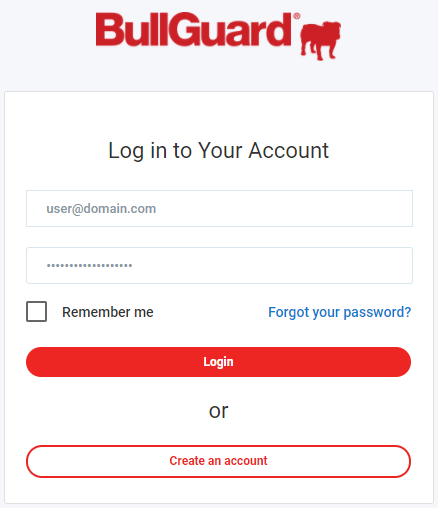
2. Log in with your BullGuard username and password, to reach the Identity Protection section.
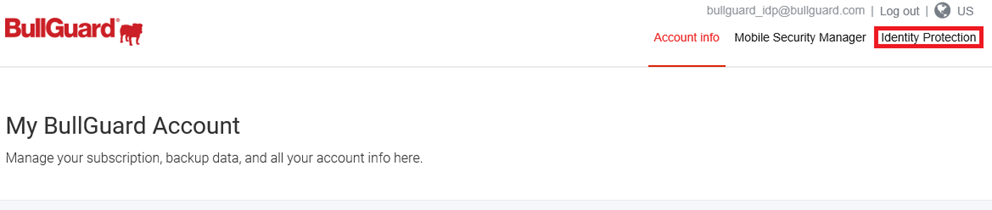
Note: This tab will only be visible if Identity Protection is available in your country of residence. Identity Protection is available in these countries only:
- • United Kingdom
- • USA
- • Canada
- • Denmark
- • Republic of Ireland
- • Germany
- • Austria
- • Finland
- • Italy
- • Norway
- • Poland
- • Sweden
- • Turkey
- • Switzerland
- • Netherlands
3. Click on “Activate Identity Protection” button to be redirected to IDnotify portal. Your Identity Protection portal will be automatically activated.
In order to learn how to add further details for monitoring, please visit the Adding Details Guide.
Source : Official BullGuard Brand
Editor by : BEST Antivirus KBS Team

